An Electronic Money Institution (EMI) solution offers a range of advanced features tailored to support digital financial services:
E-money issuance
Start your own digital wallet business with PISHRO solution and create an independent digital payment method for customers.
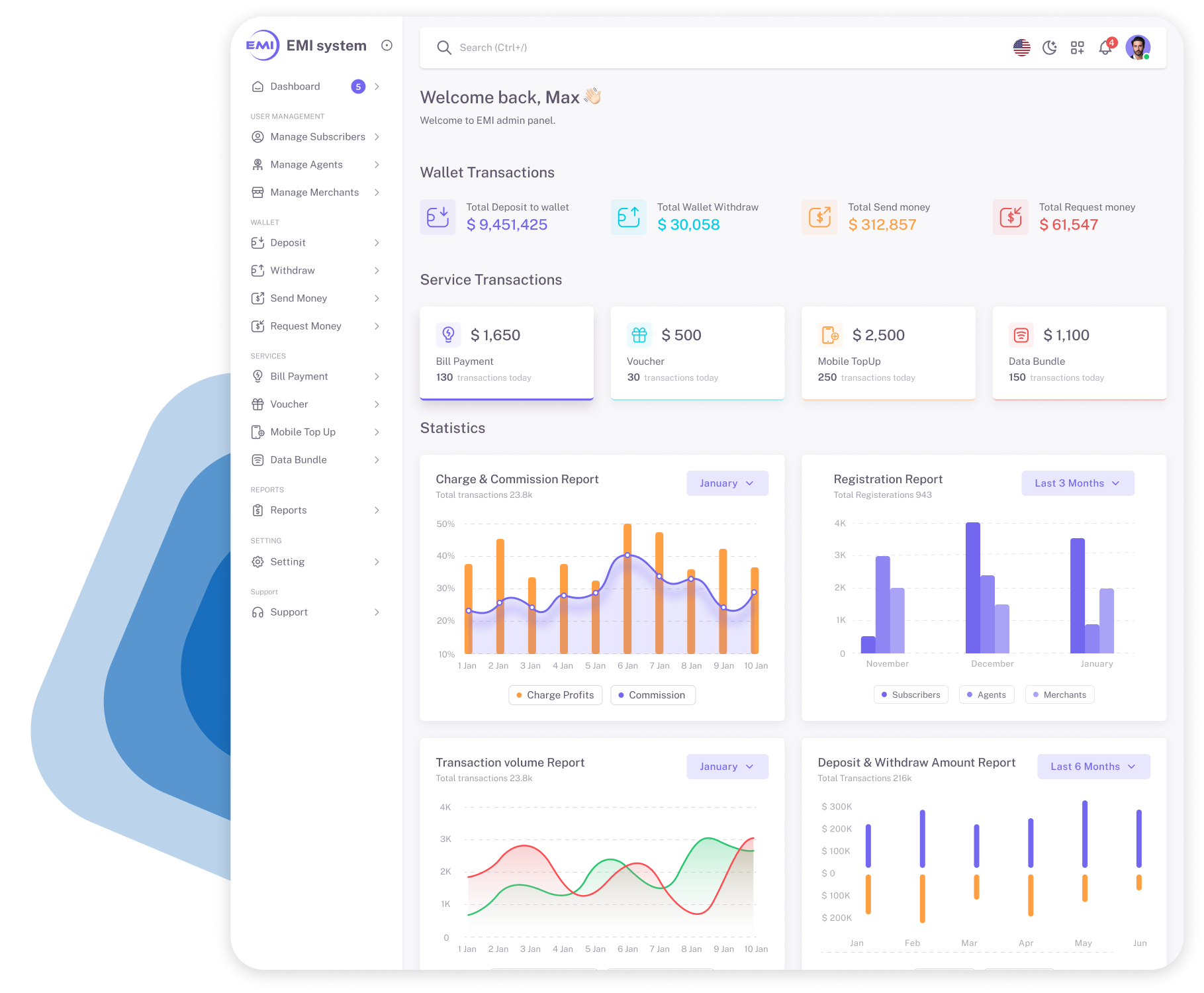
EMI Wallet has all the essential Laravel panels & Flutter apps for you to start your digital wallet business right away!
Manage the entire system, distribute e-money, and set business rules.
Merchant can receive product or service payments to their EMI Dashboard.

Agents can send money, withdraw, and receive e-money to their wallets.
Send or transfer money to other EMI Dashboard and add money as well.
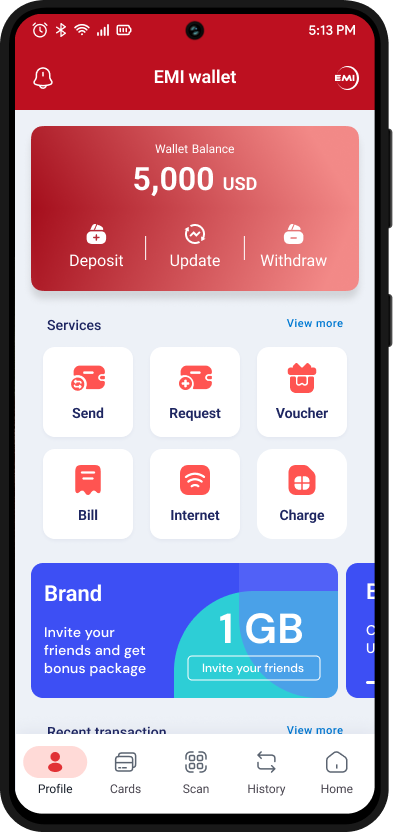
Send or transfer money to other 6Cash wallet and add money as well.
EMI Wallet comes with a clean source code with various payment & SMS gateway integration feature.


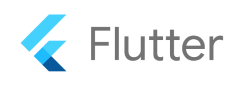





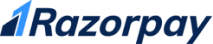


Explore the amazing features of the EMI Wallet digital wallet solution with detailed business logic.

you will get profit from each transaction of Customers:

you will get profit from each transaction of Agents:

you will get profit from each transaction of Merchants:
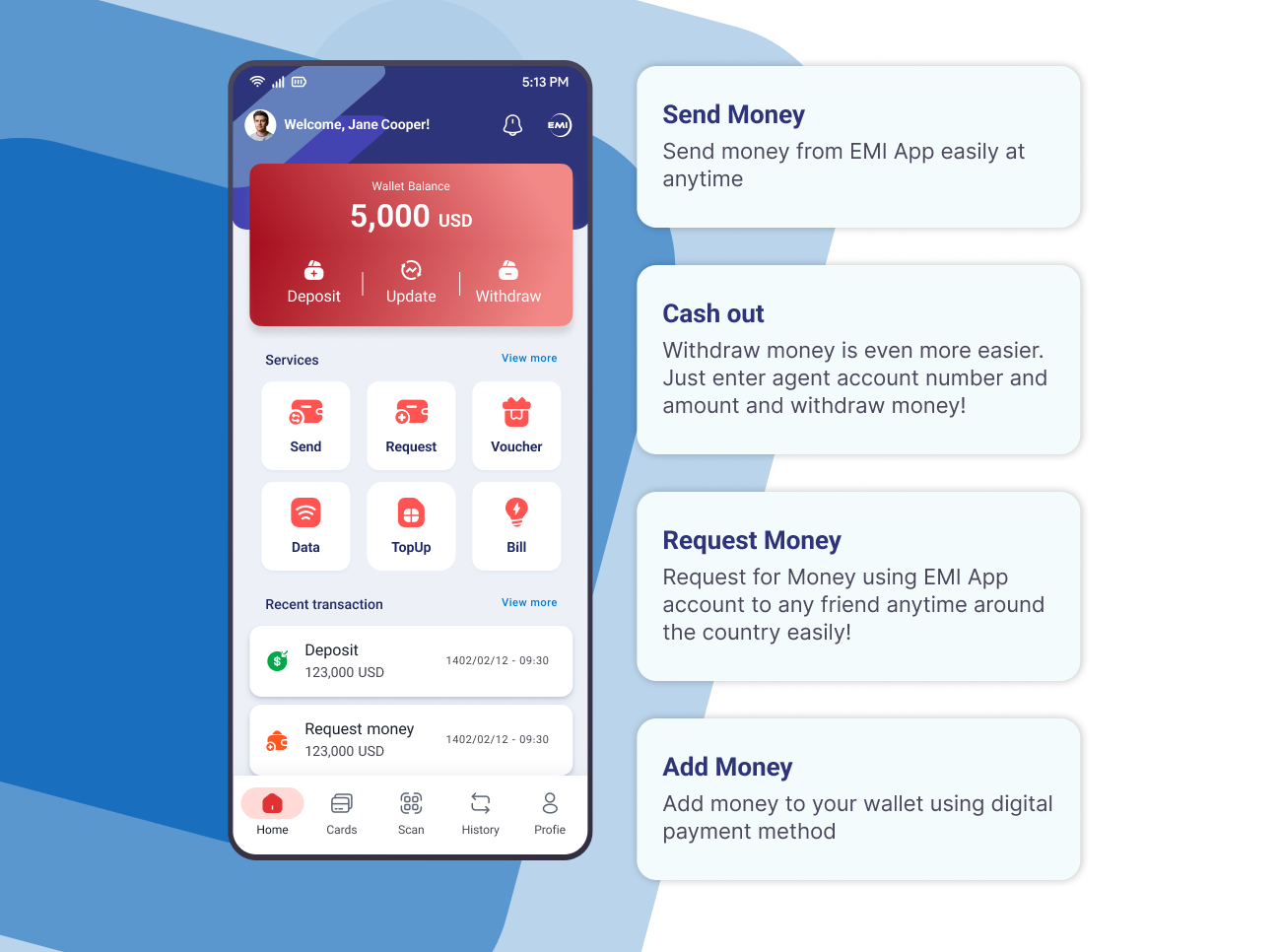


Choose your desired EMI Wallet number to send money.
Enter the amount you want to send to the recipient.
Finally, enter your PIN & swipe right to send money.
As the owner of PISHRO Digital Wallet solution, you will get the maximum share of the profit! Here’s what you need to get started

First, you need to set up your business and rules, such as transaction limits.
After that, you can add unlimited agents or accept agent’s joining requests.
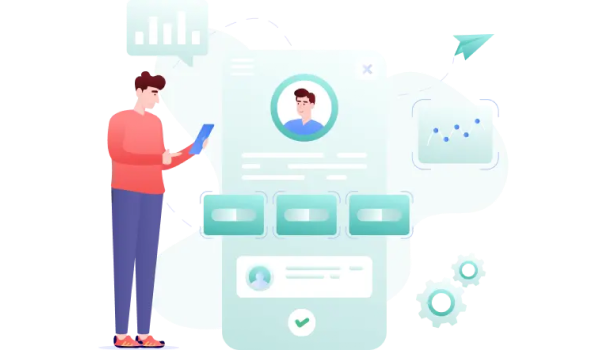
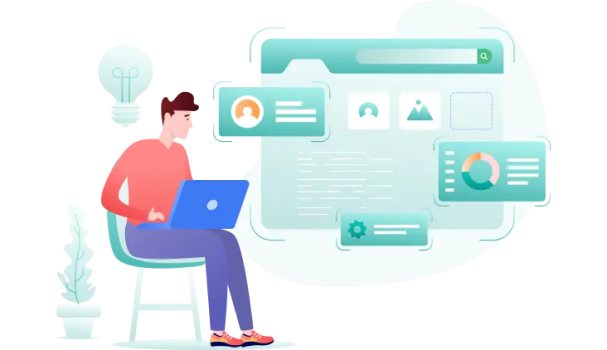
Then, add new merchants with required information & set link to their website.
Now it’s time to set transaction charges for cash out, withdraw, send money, etc.
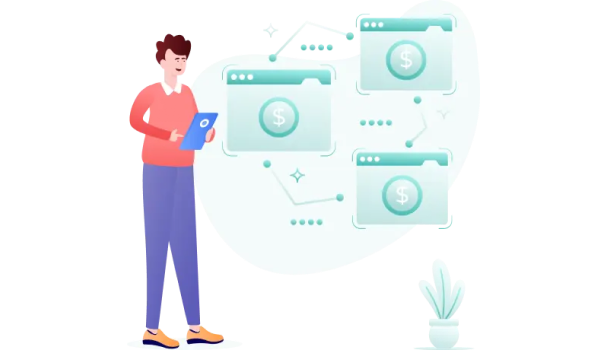

Finally, time to sit back and relax while you make a profit from every transaction!
If you’re about to start a digital wallet business, then PISHRO is the compact solution you’ve been looking for.

As the owner of EMI Wallet Solution, you can efficiently manage users, handle transactions (deposit, withdraw, send money), and access comprehensive reports (transaction list, commission list, charge profit list) all from a centralized admin panel. Additionally, the Settings area offers extensive customization options, ensuring full control over the operational aspects of your wallet solution and business rules.
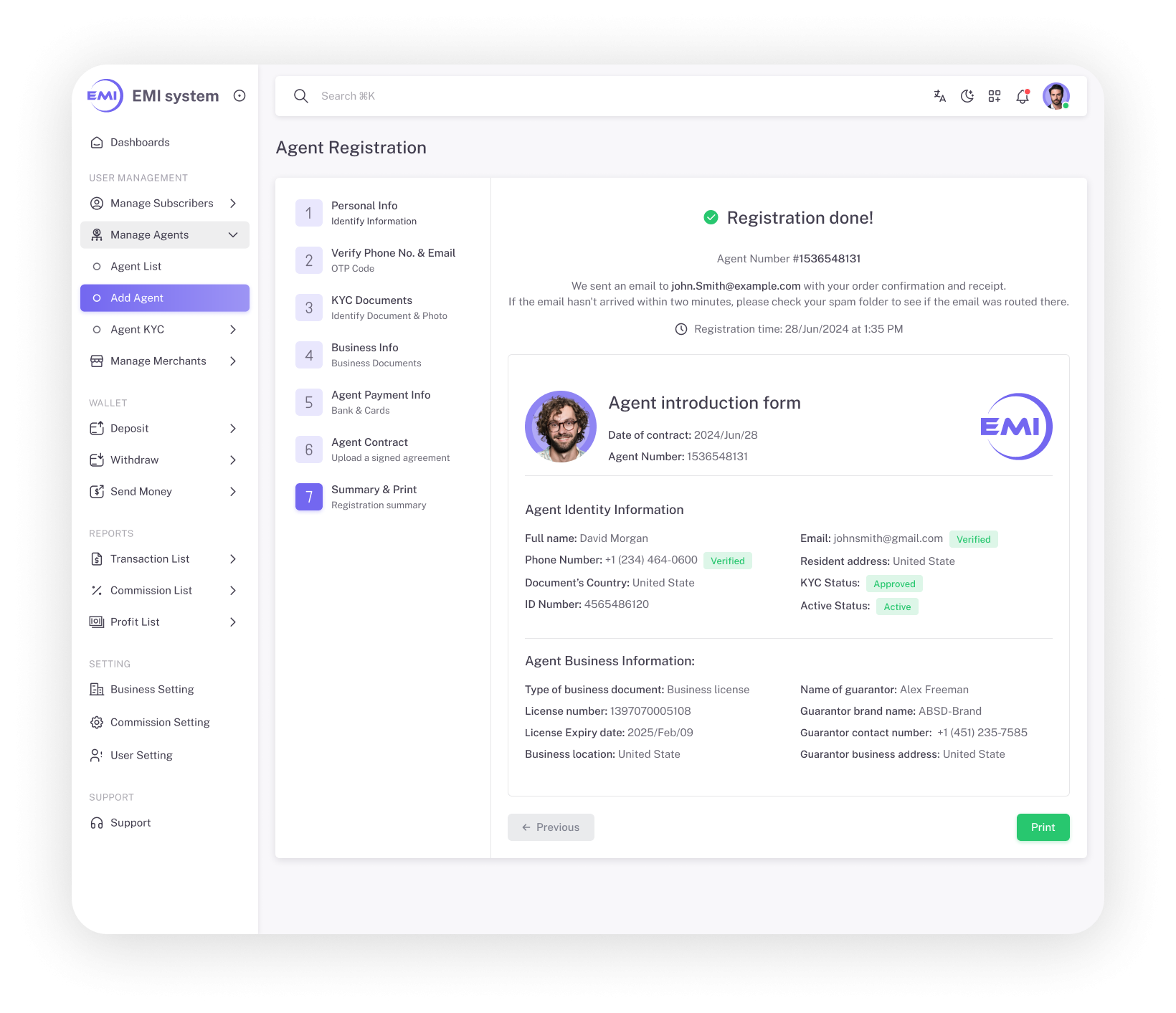
The Admin panel for User Registration captures Personal or Business Info, verifies phone numbers and emails, requires KYC documents, and ensures users accept policy conditions or contracts.
The Fee & Commission Settings section allows administrators to define and manage transaction fees, fee structures, and commission rates, ensuring alignment with business goals and regulatory standards while maintaining clear and controlled financial policies.
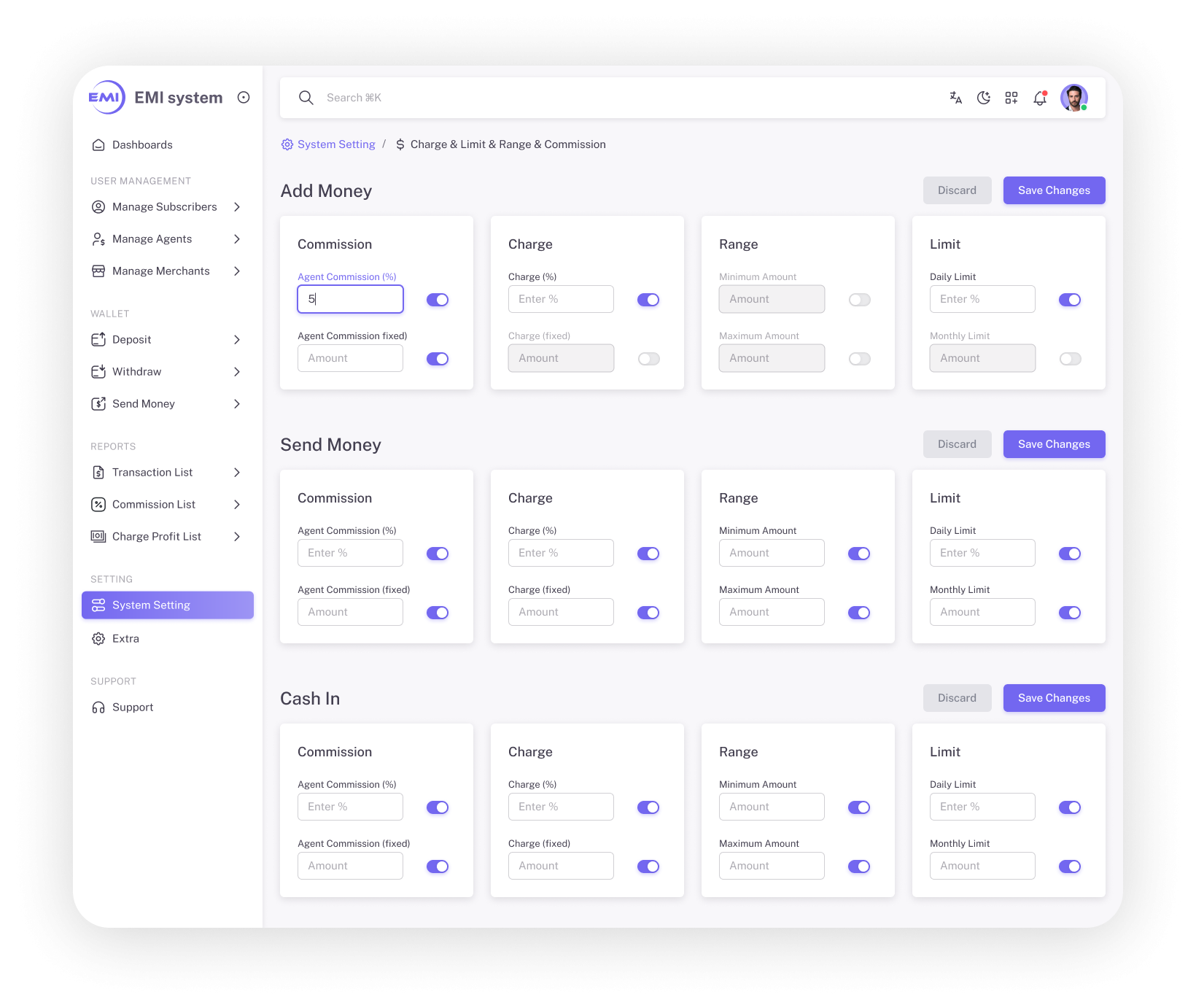

We’re committed to the highest standards of security in our application, ensuring your data and transactions are always protected.
The Agent Panel simplifies agent and financial management with features such as User Management, E-Money Services for Cash In, Cash Out, and Send Money transactions, and Agent Wallet Management for commissions withdraw request. It also includes a Reports section for real-time transaction tracking.
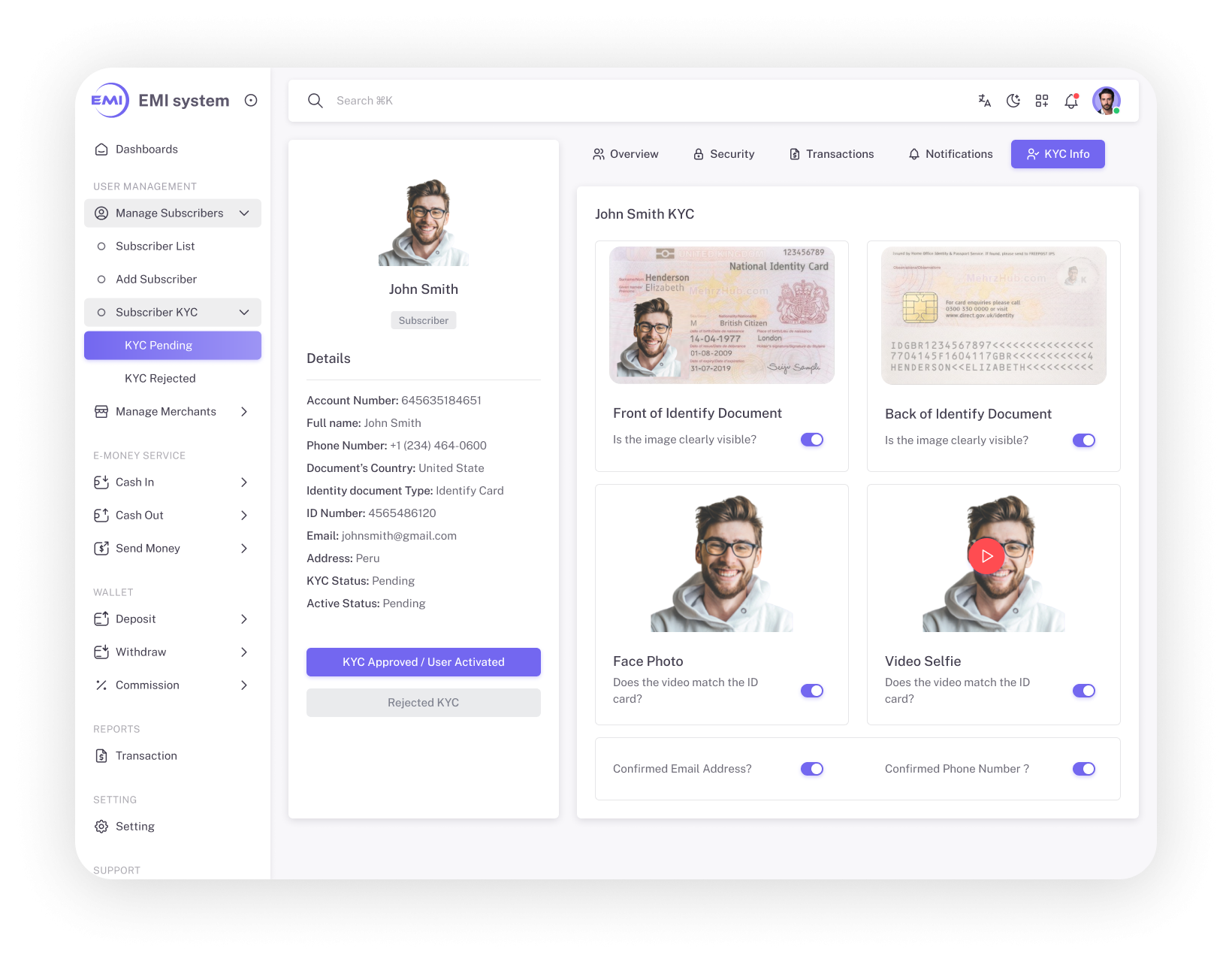
In the Agent Panel’s User Management and KYC section, you have access to tools that ensure accurate user identity verification. This includes checking the matching Identity Documents with the ID card, and confirming the validity of email addresses and phone numbers.
Whether your subscribers need to deposit funds into their wallets, withdraw cash, or send money to others, our Agent Panel provides a user-friendly and secure interface to facilitate these transactions
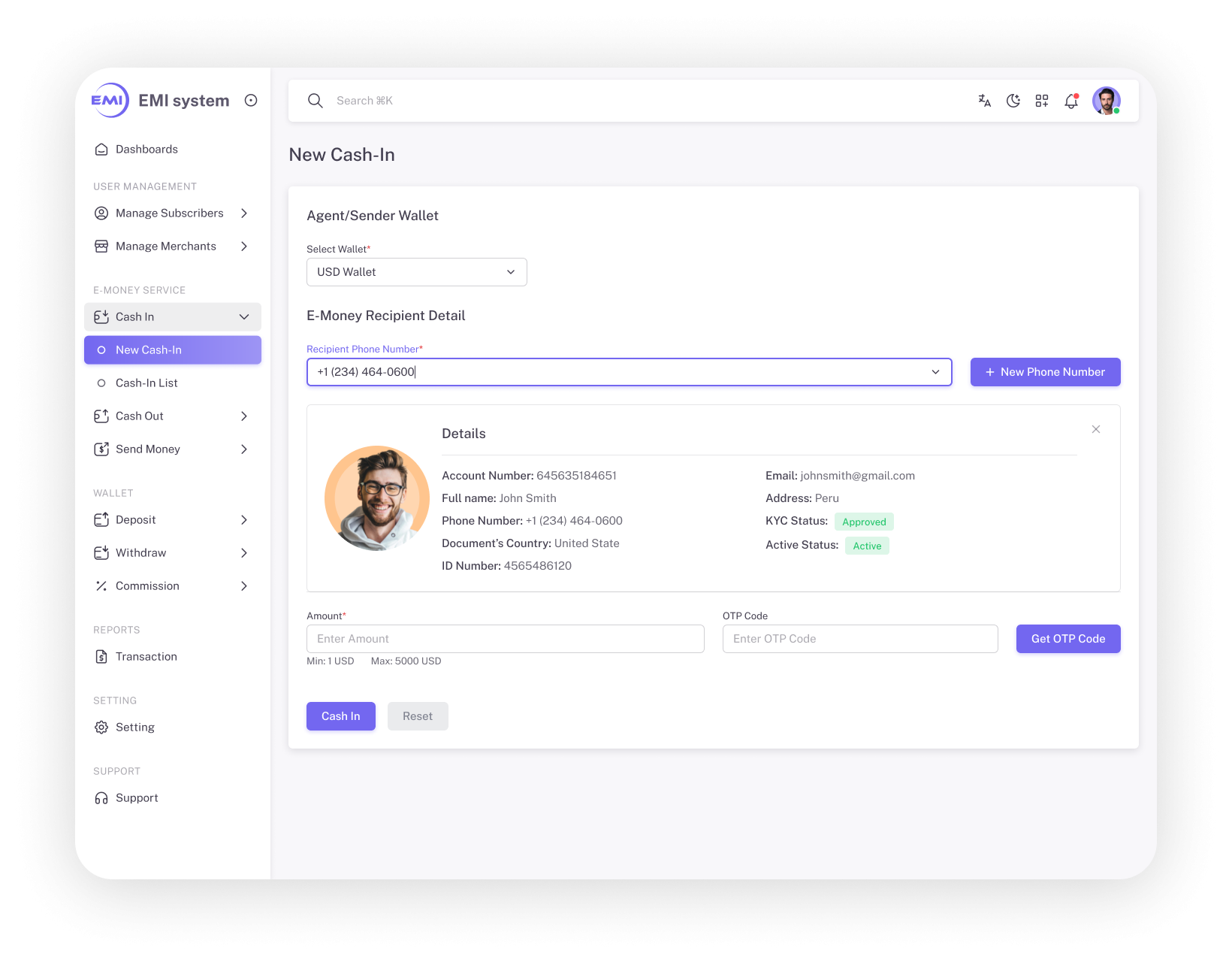
Merchants can view the electronic money received from the sale of products to their customers through the
merchant panel dashboard and withdraw their wallet balance.
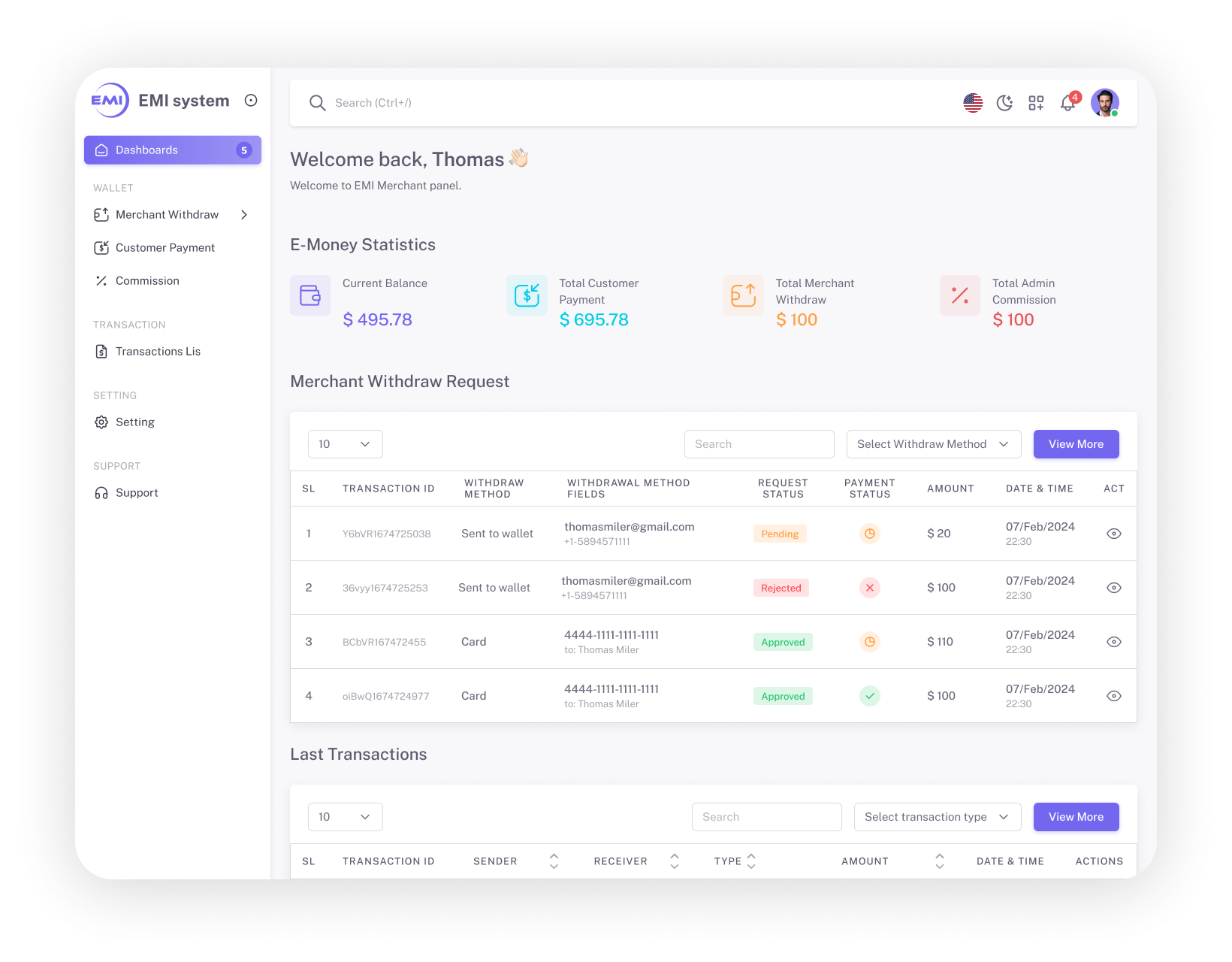
As a merchant, you can view the summary of your wallet statistics through your dashboard panel.
As a merchant, you can choose your desired withdrawal method and register your request to withdraw your wallet balance at any time.
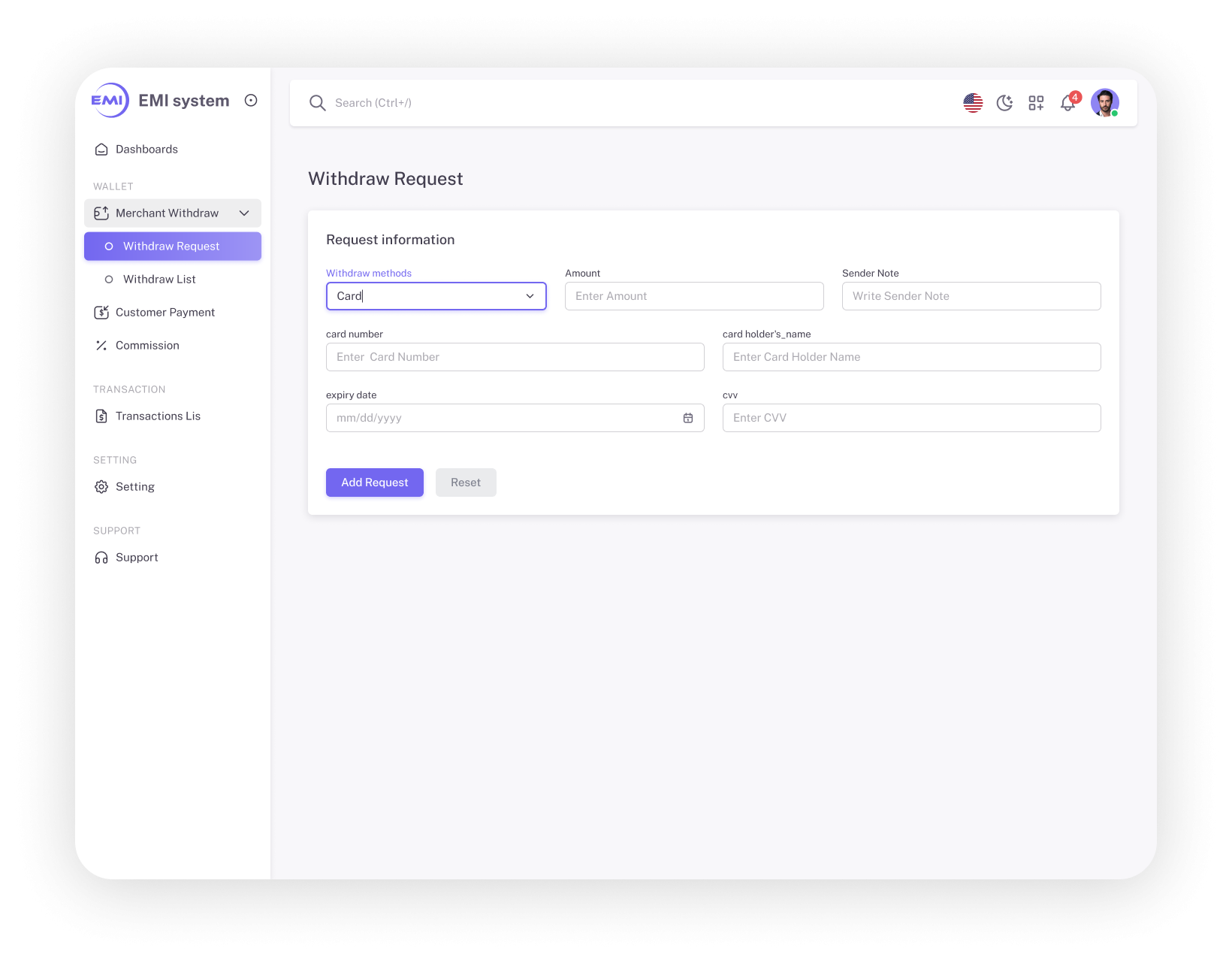
Start your own digital wallet business with EMI Wallet solution and create an independent digital payment method for customers.
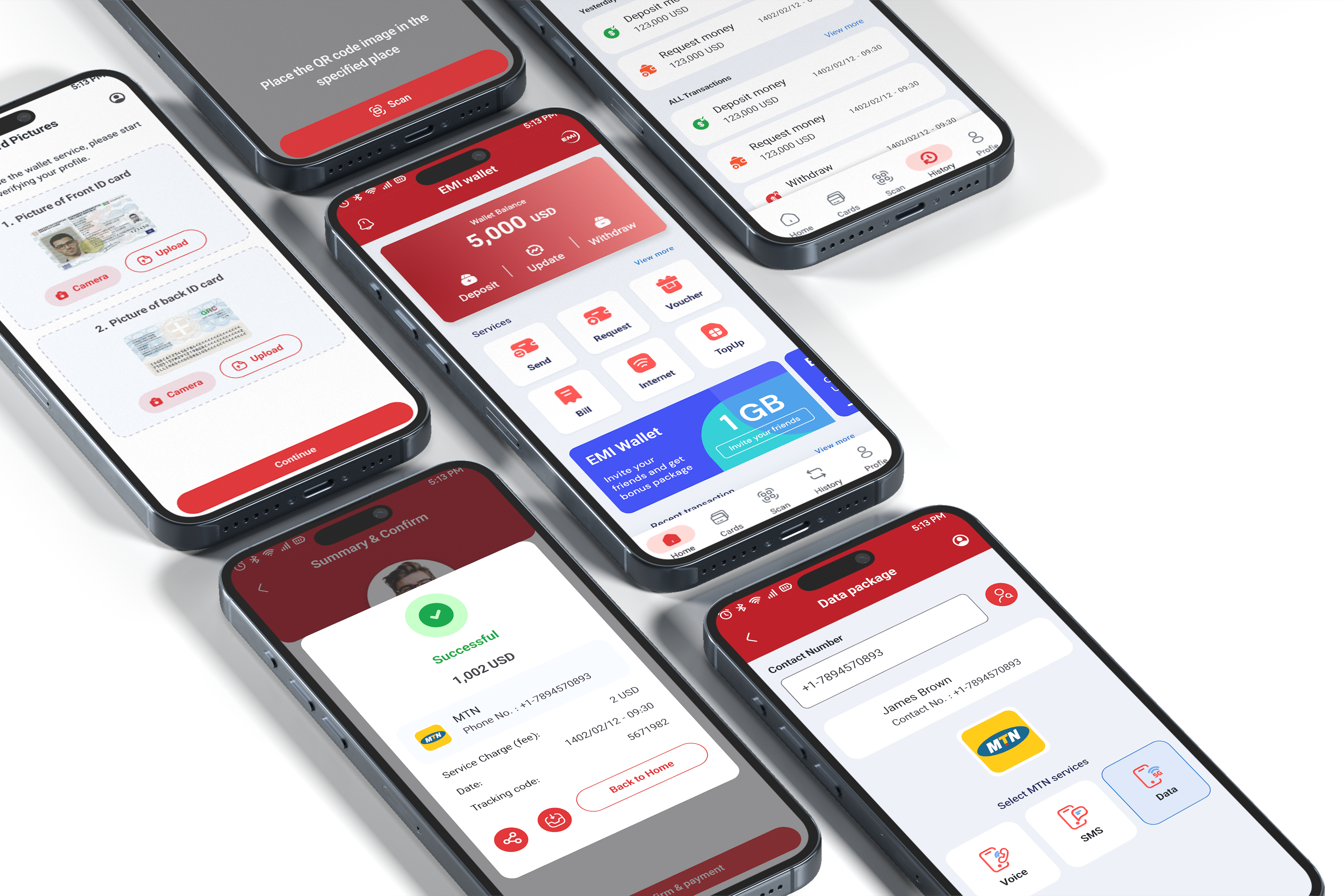
We’re available for freelance and customization work, ready to bring your ideas to life. Just click to connect and share your vision with us!
