E-commerce, or electronic commerce, is the buying and selling of goods and services through online platforms, transforming how businesses and consumers interact. By leveraging the internet, e-commerce breaks geographical barriers, enabling consumers to shop from anywhere, anytime, and providing businesses with access to a global customer base. With the rise of digital payment solutions, personalized marketing, and user-friendly interfaces, e-commerce has become a convenient, efficient, and scalable way for businesses to grow. From small startups to large corporations, e-commerce offers various models—such as B2B, B2C, and C2C—each catering to different market needs, making it a dynamic and versatile sector within the digital economy.
Pishro_ A versatile Laravel-based eCommerce Program serves as a robust tool for crafting a professional and visually appealing online store. A well-designed Program facilitates the swift and effortless construction of an eCommerce website that not only boasts an attractive appearance but also operates seamlessly, and looks awesome on tablets and mobile devices.
Built on the modern Laravel framework, Pishro CMS powers thousands of websites. Enjoy a robust, secure, and customizable platform with full eCommerce capabilities.
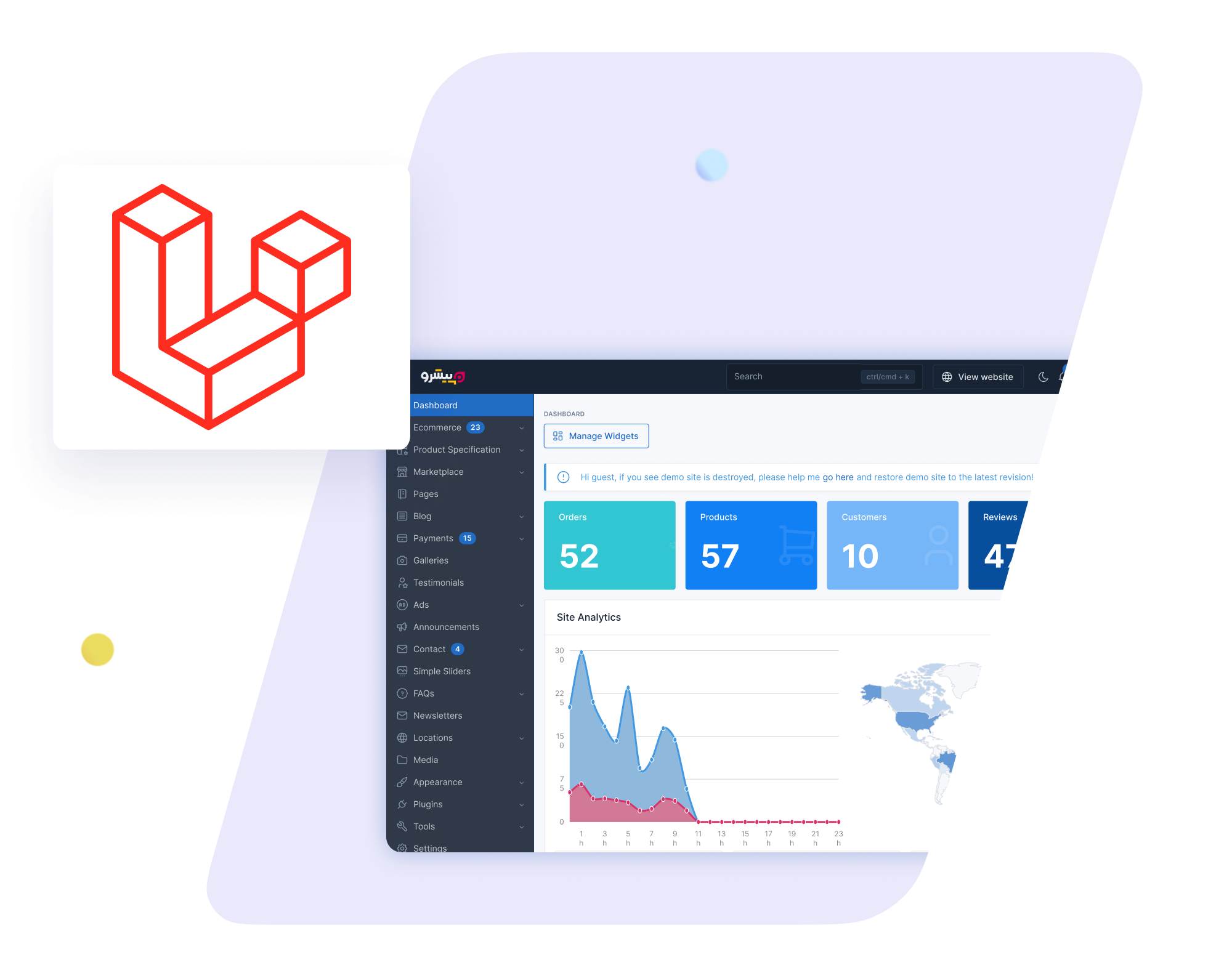
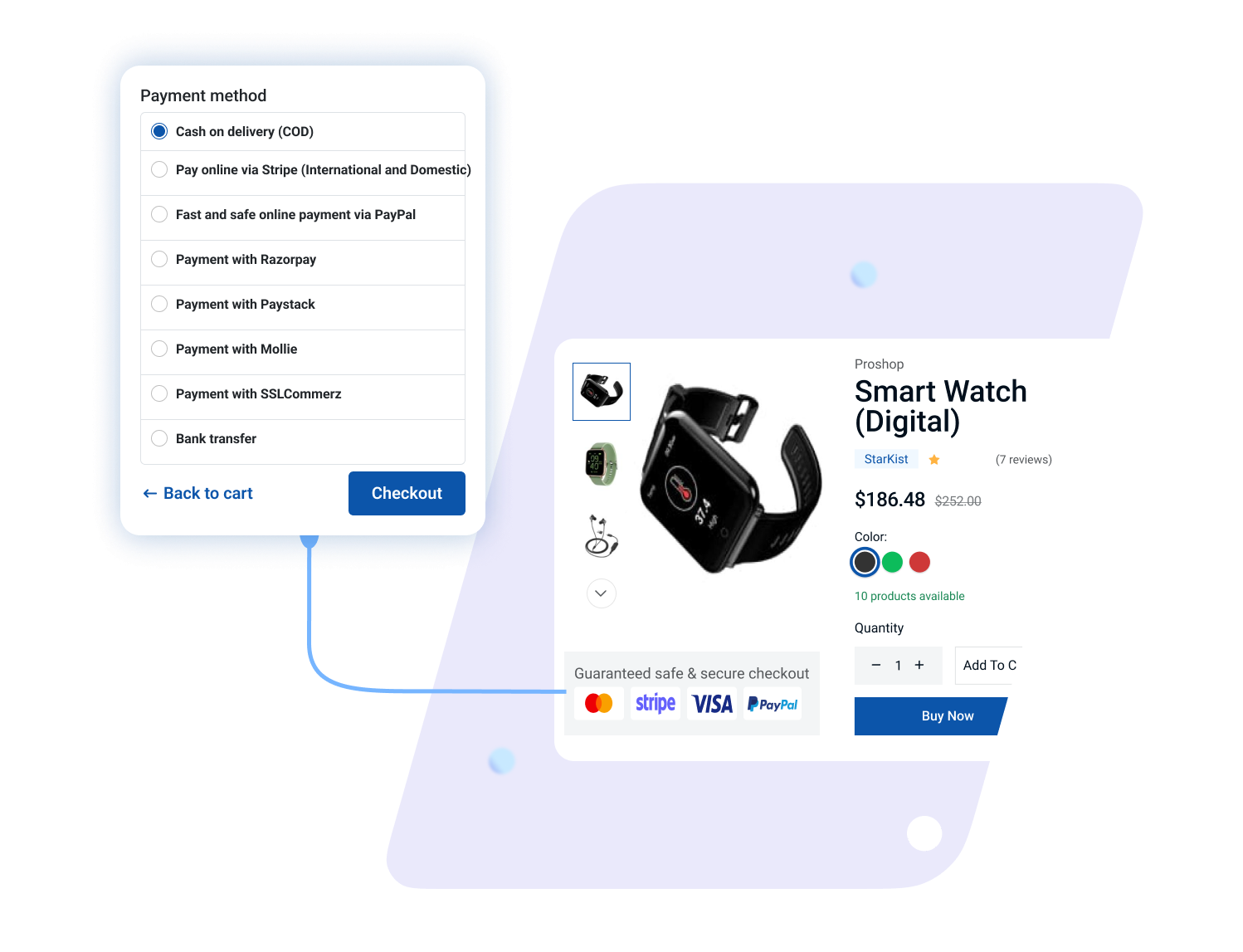
Accept payments easily through popular gateways like PayPal, Stripe, Paystack, Razorpay, Mollie, and SSLCommerz, ensuring flexibility for your customers.
Enhance your product pages with professional variation swatches. Allow customers to easily choose product options such as colors or sizes, creating an engaging and seamless shopping experience that elevates your brand.
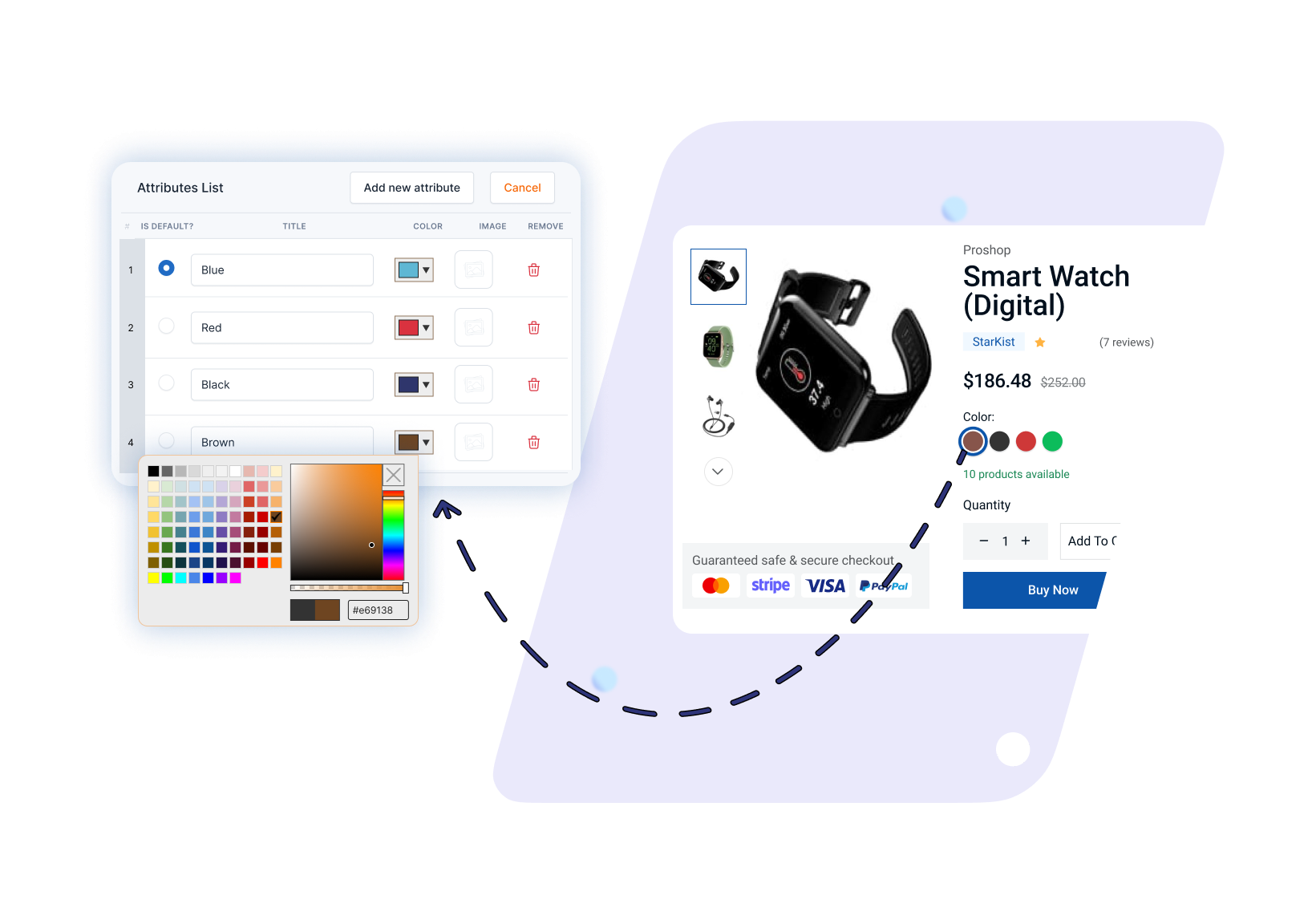
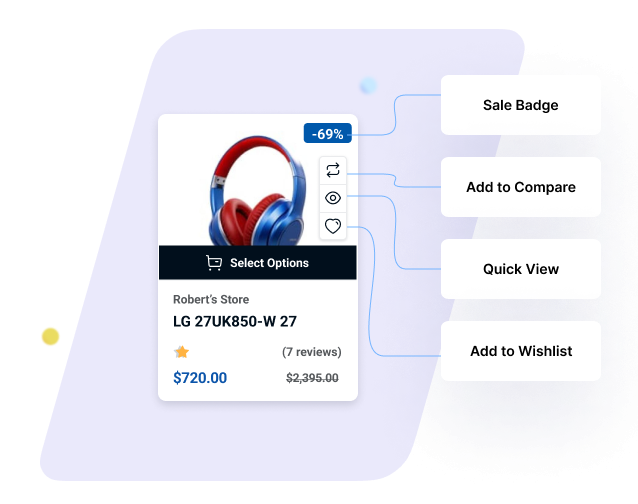
Enhance user experience with a quick view feature, allowing customers to preview product details without navigating away from the current page. This helps keep shoppers engaged and reduces distractions, leading to faster purchasing decisions.
Boost conversion rates by making it easier for customers to find what they need. With filters for size, color, and more, plus smooth pagination, your customers can quickly navigate product options, reducing friction and improving the overall shopping experience.
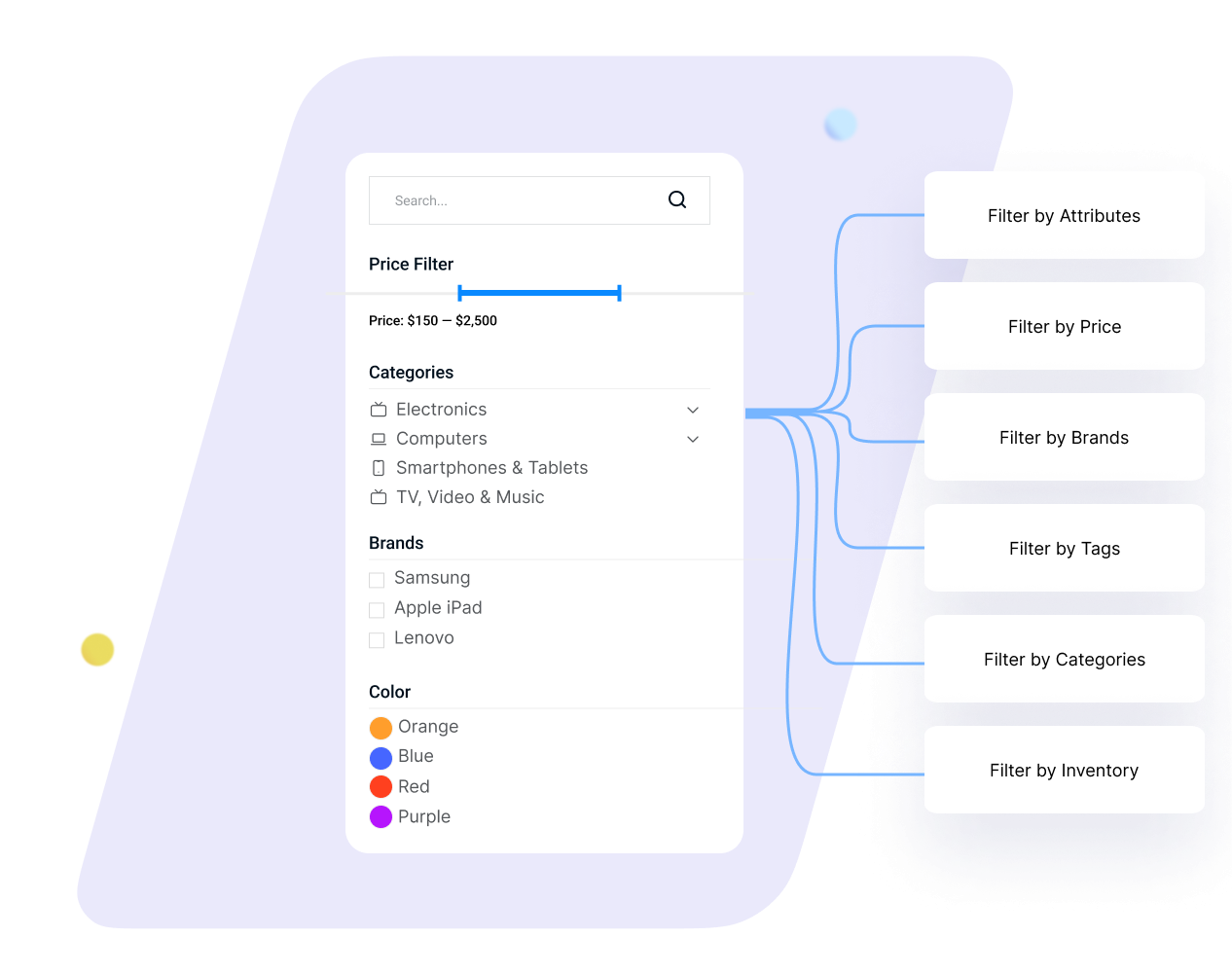
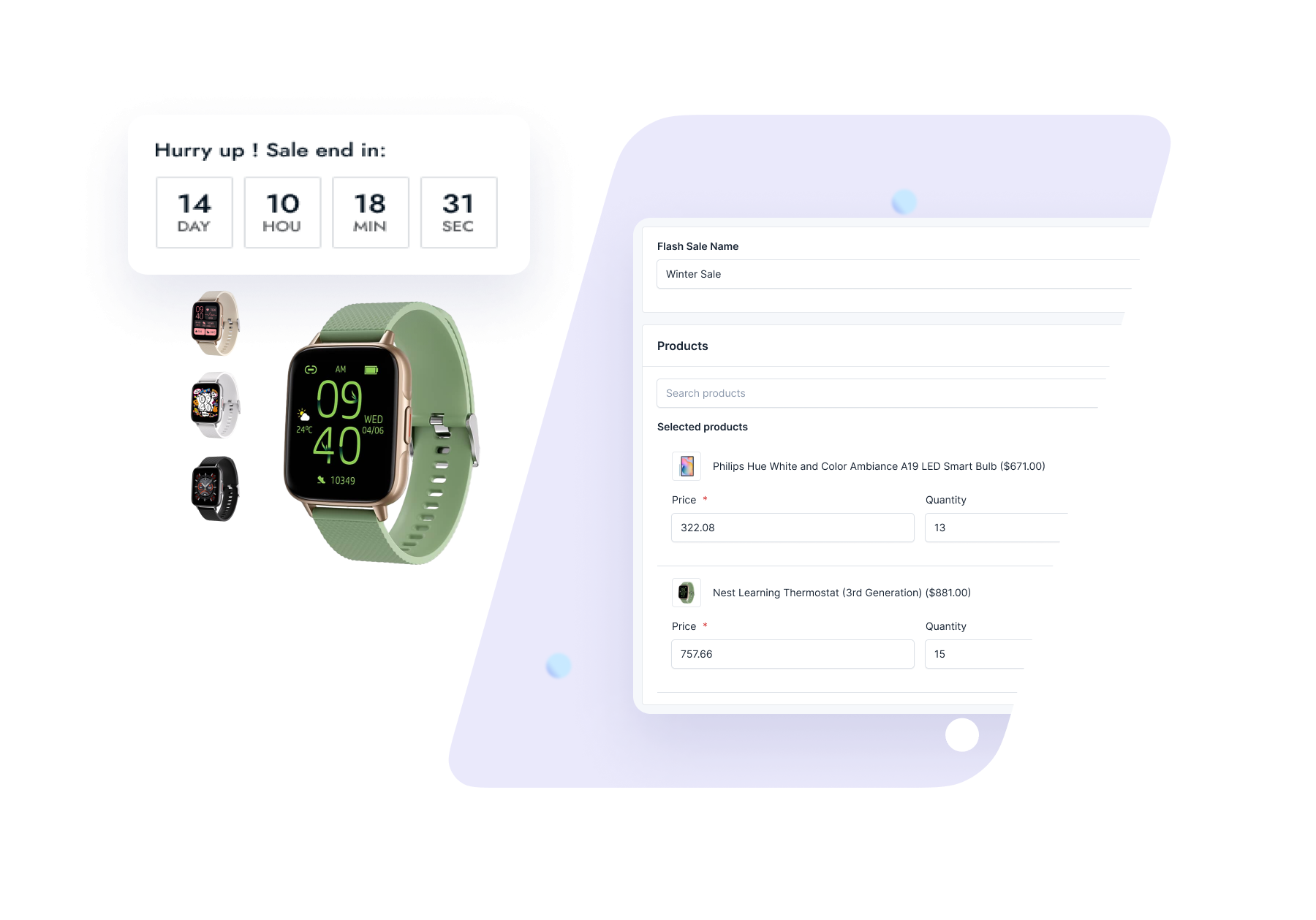
Configure flash sales to create urgency and drive quick conversions. Set up discounts, timeframes, and promotional banners for high-impact flash sales.
Give your customers the freedom to choose how they select quantities. Whether through a dropdown menu or manual input, both options ensure a smooth and user-friendly experience, simplifying the purchasing process.

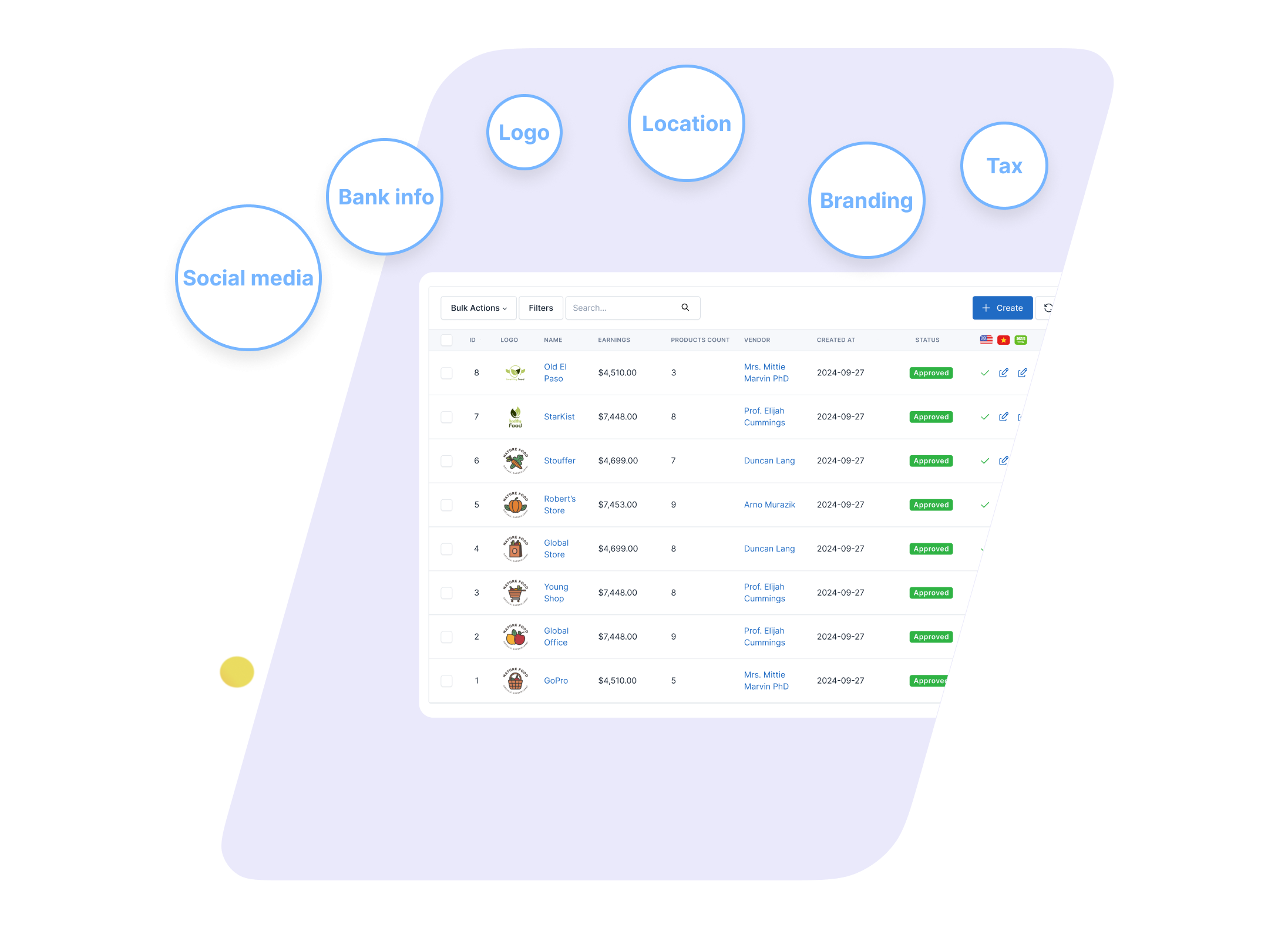
Manage store information, tax details, and payout methods for all vendors. Add or edit stores effortlessly, while keeping track of unverified vendors. Ensure that your marketplace runs smoothly with comprehensive tools for store management.
Configure rules for your product settings to better product visibility and customer engagement.
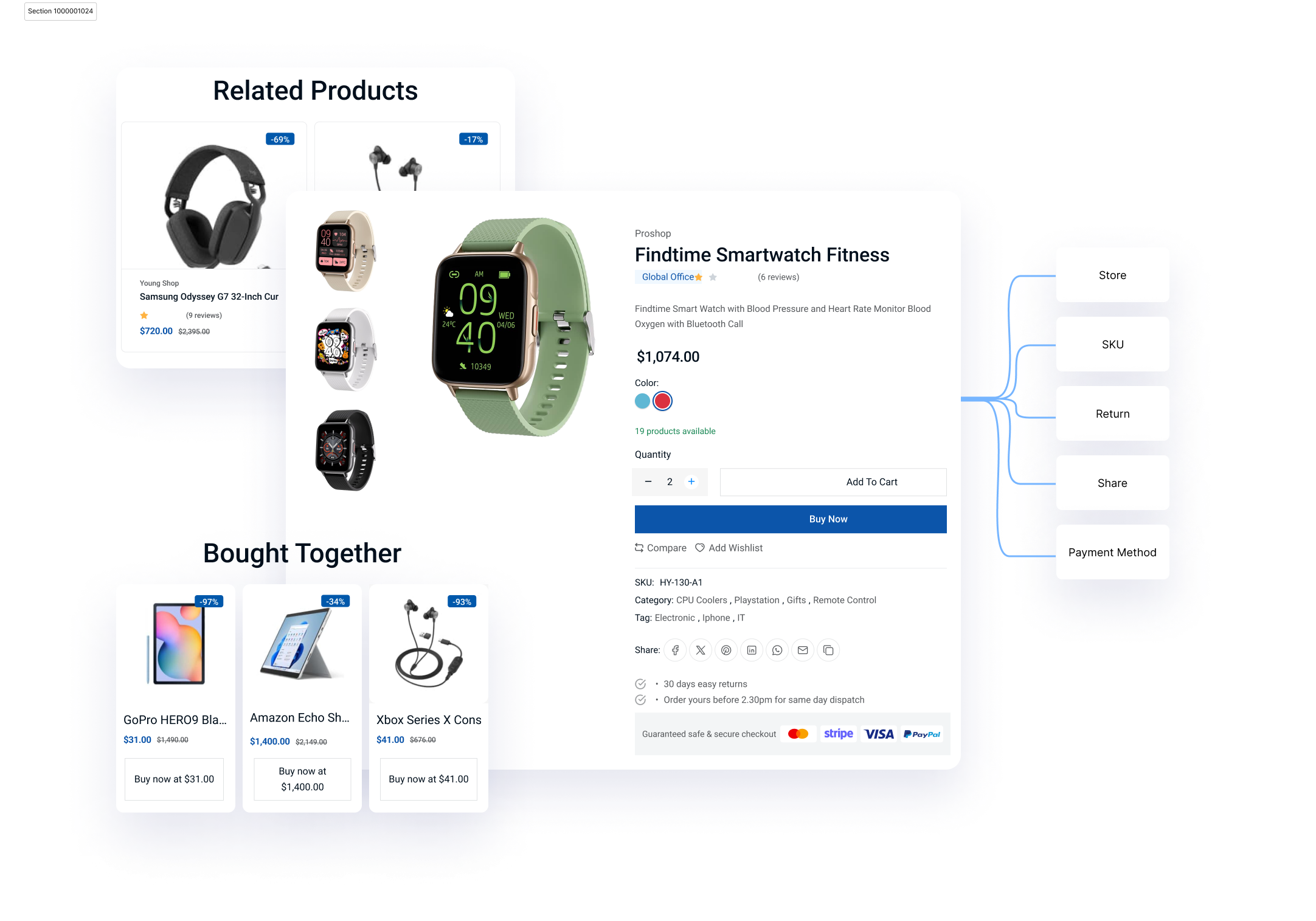
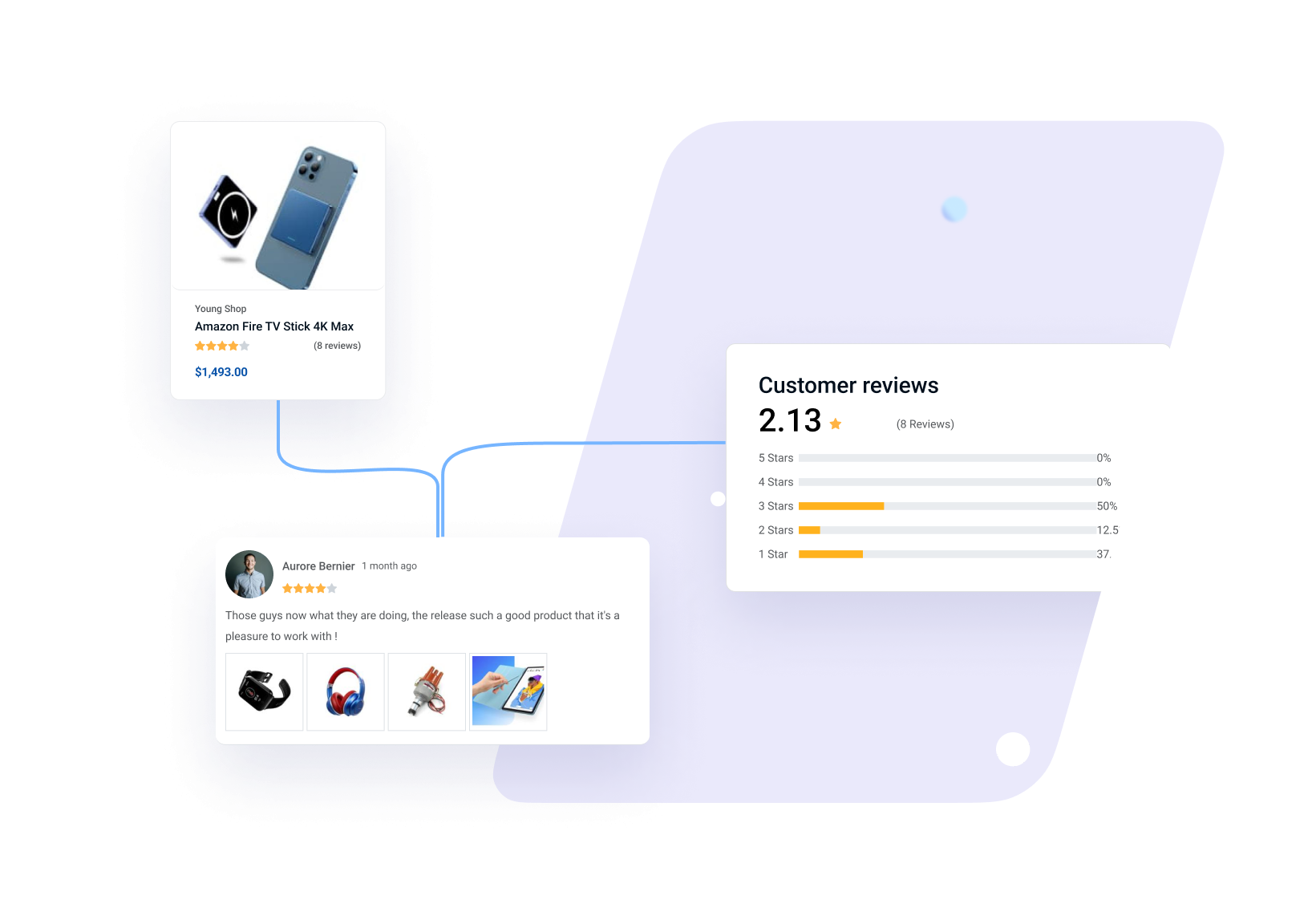
Easily monitor and manage customer reviews on your products. Encourage positive feedback while maintaining control over review visibility and content.
Manage the currencies available on your store to accommodate international customers. Easily update exchange rates and default currencies to ensure smooth transactions.
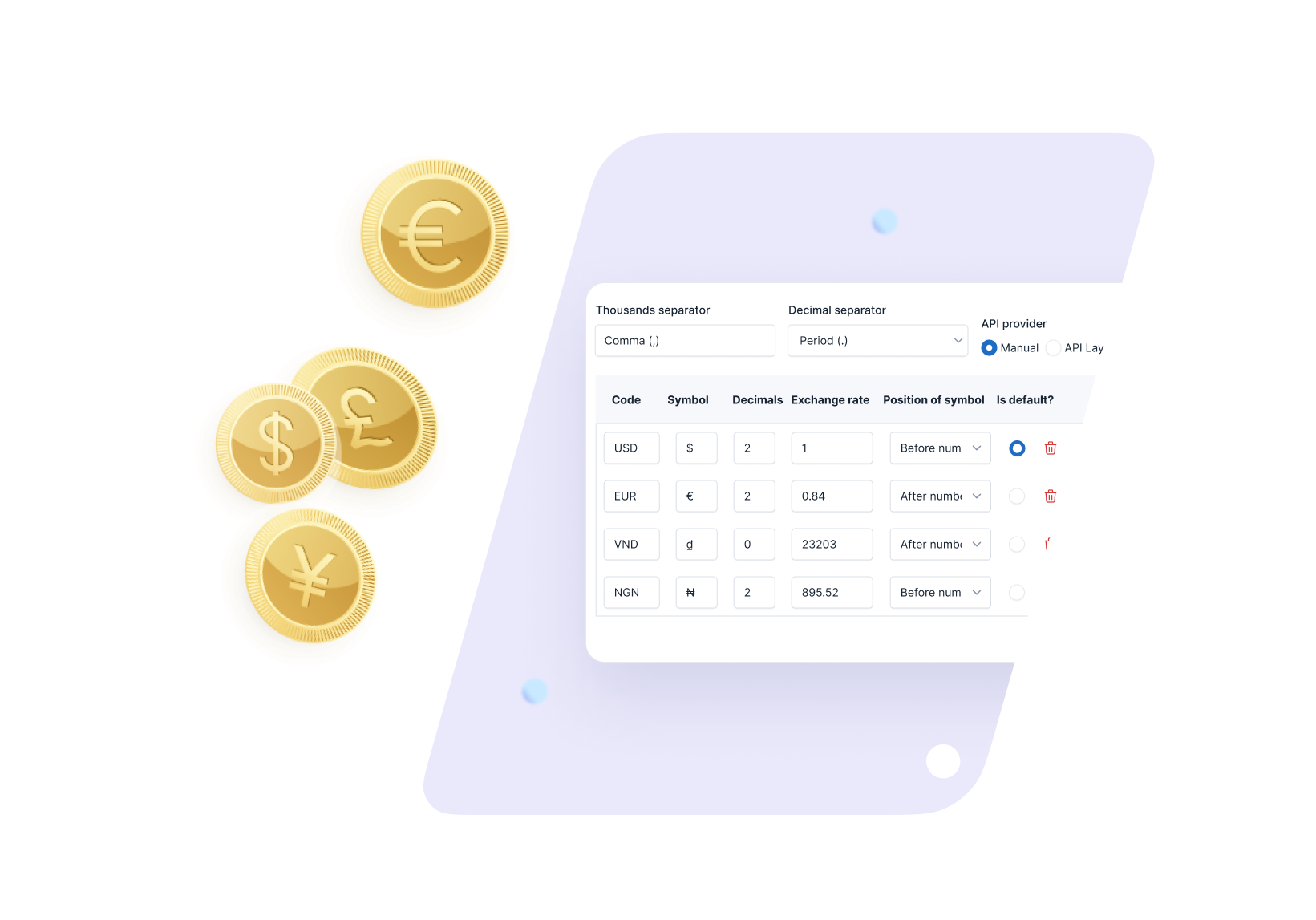
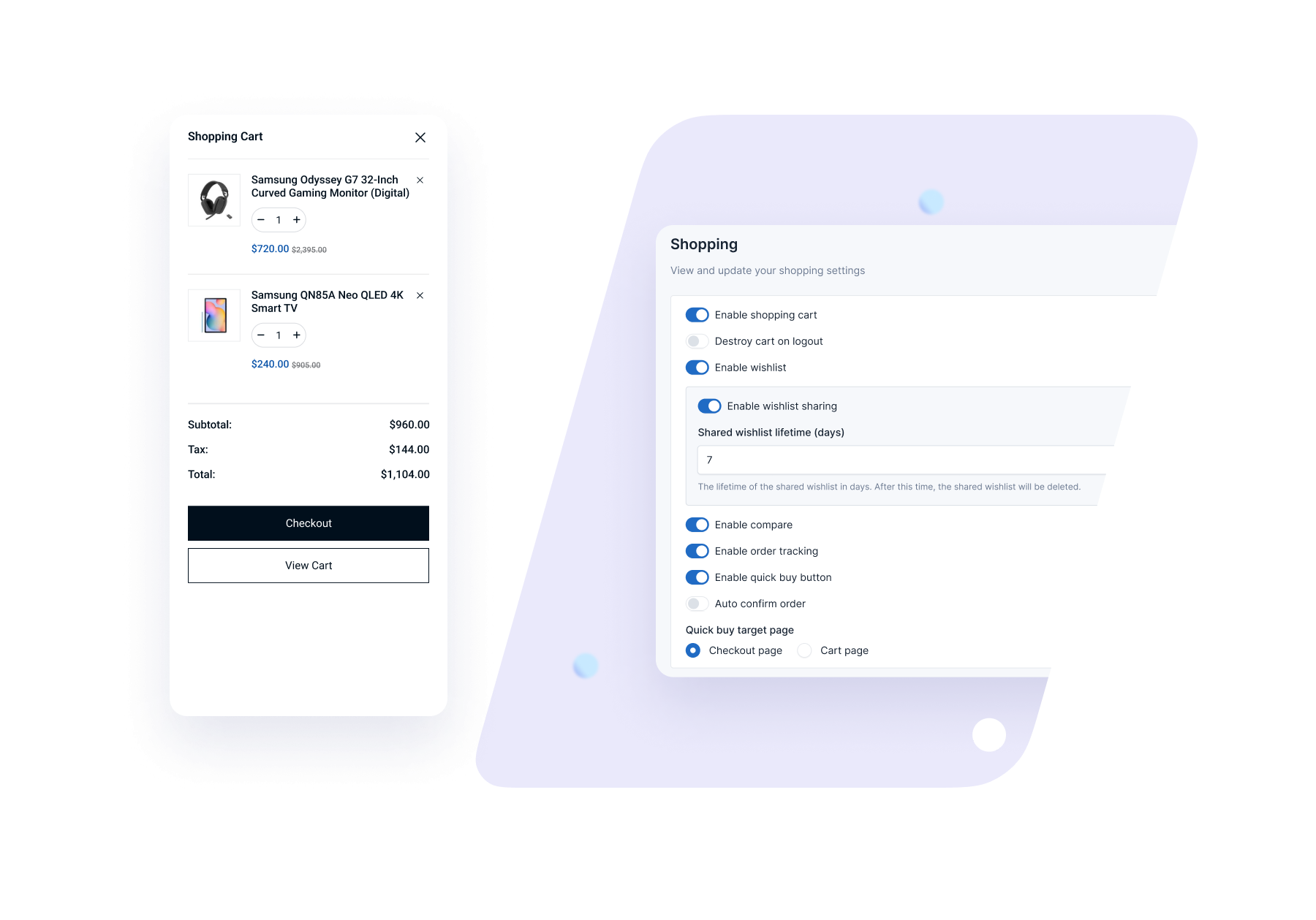
Configure shopping cart settings to ensure smooth transitions from product selection to checkout.
Customize the checkout process to streamline customer purchases. Adjust payment options, fields, and order confirmation settings for a smooth and efficient checkout.
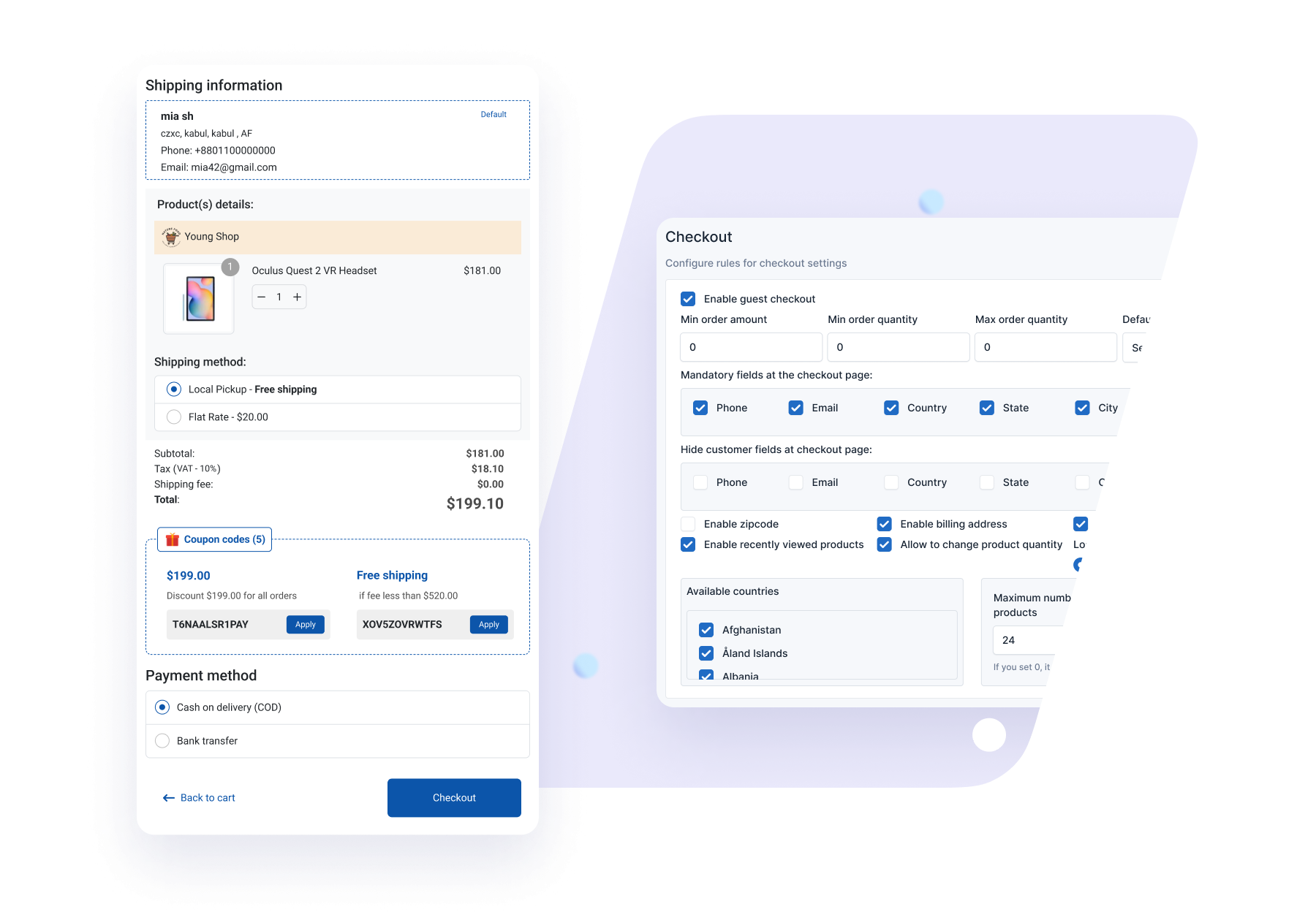
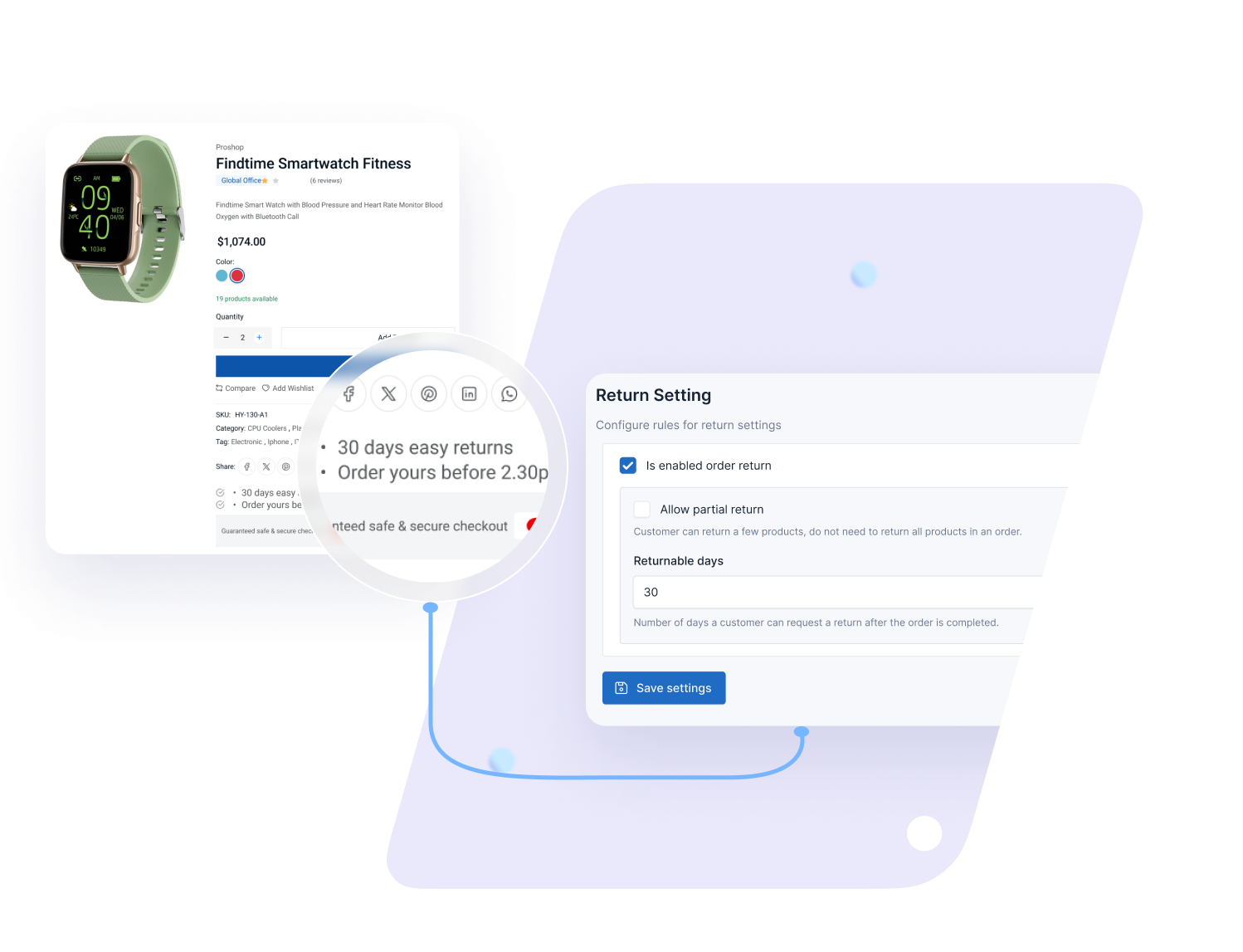
Configure return policies and workflows for customer returns.
Manage your invoice settings to ensure accurate and professional invoices are sent to customers. Personalize your invoices with branding and payment details.
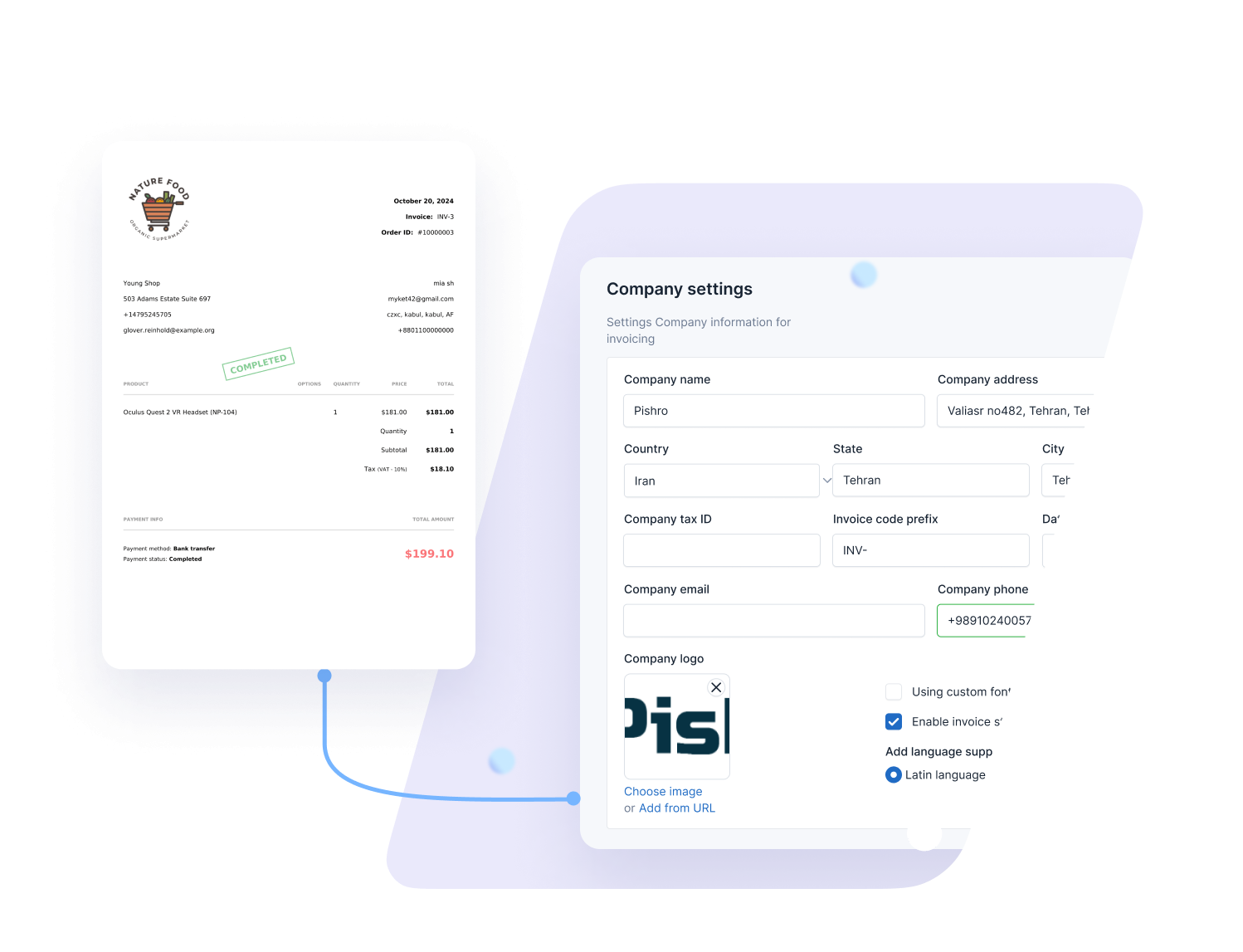
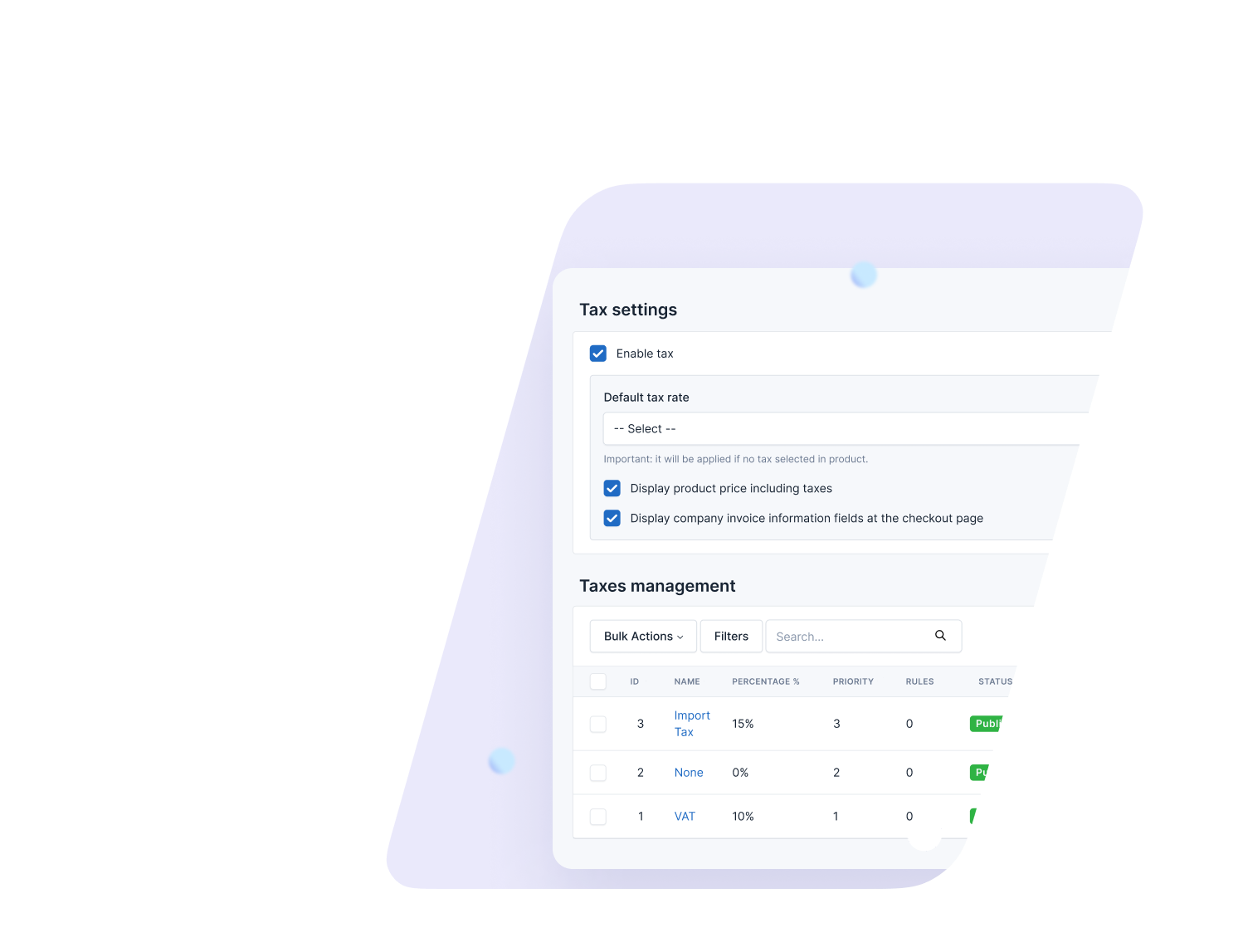
Set and manage your tax settings based on local, regional, or international tax laws. Ensure accurate tax calculations during checkout.
View and update your shipping settings to ensure a streamlined delivery process. Choose carriers, manage zones, and set shipping rates.
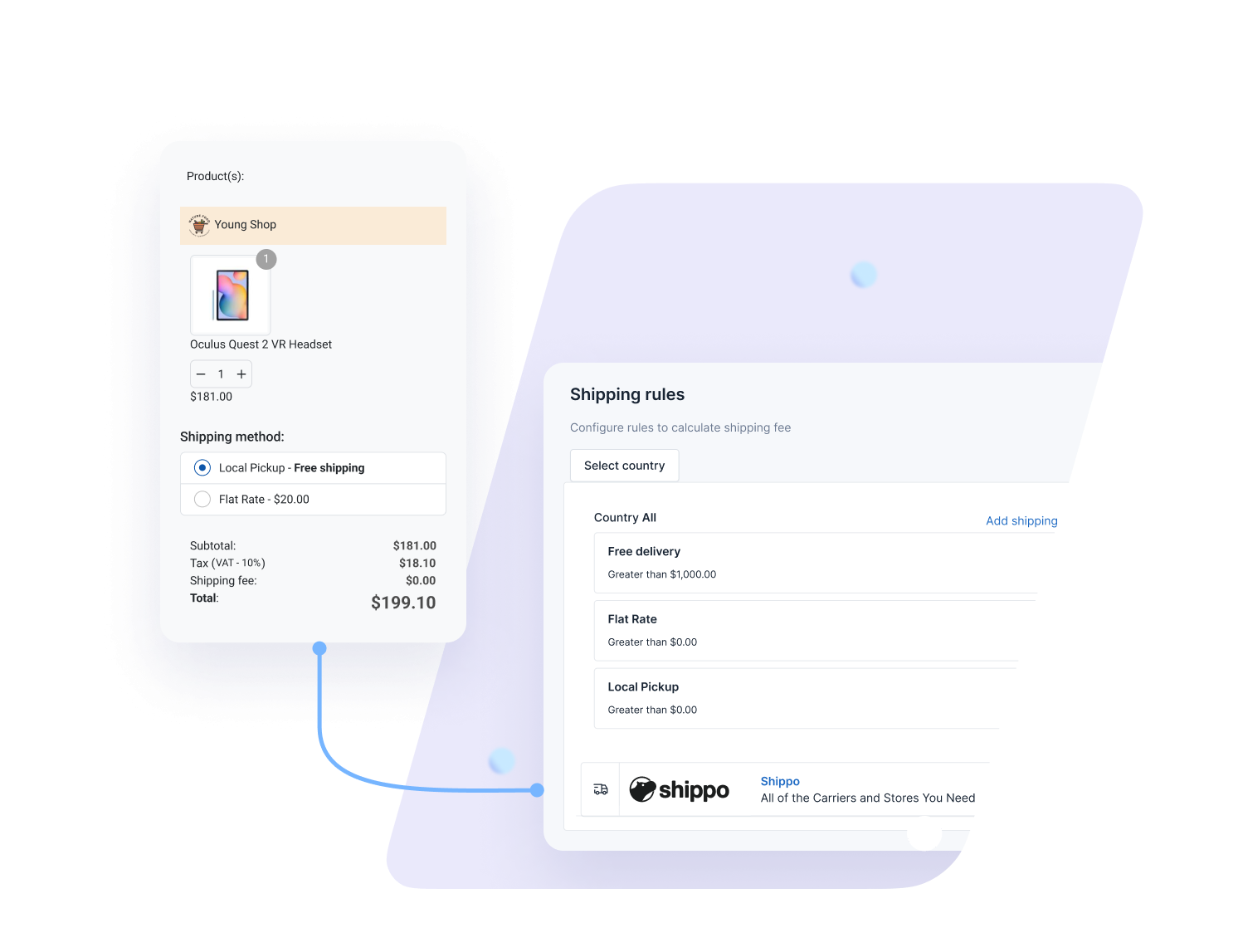
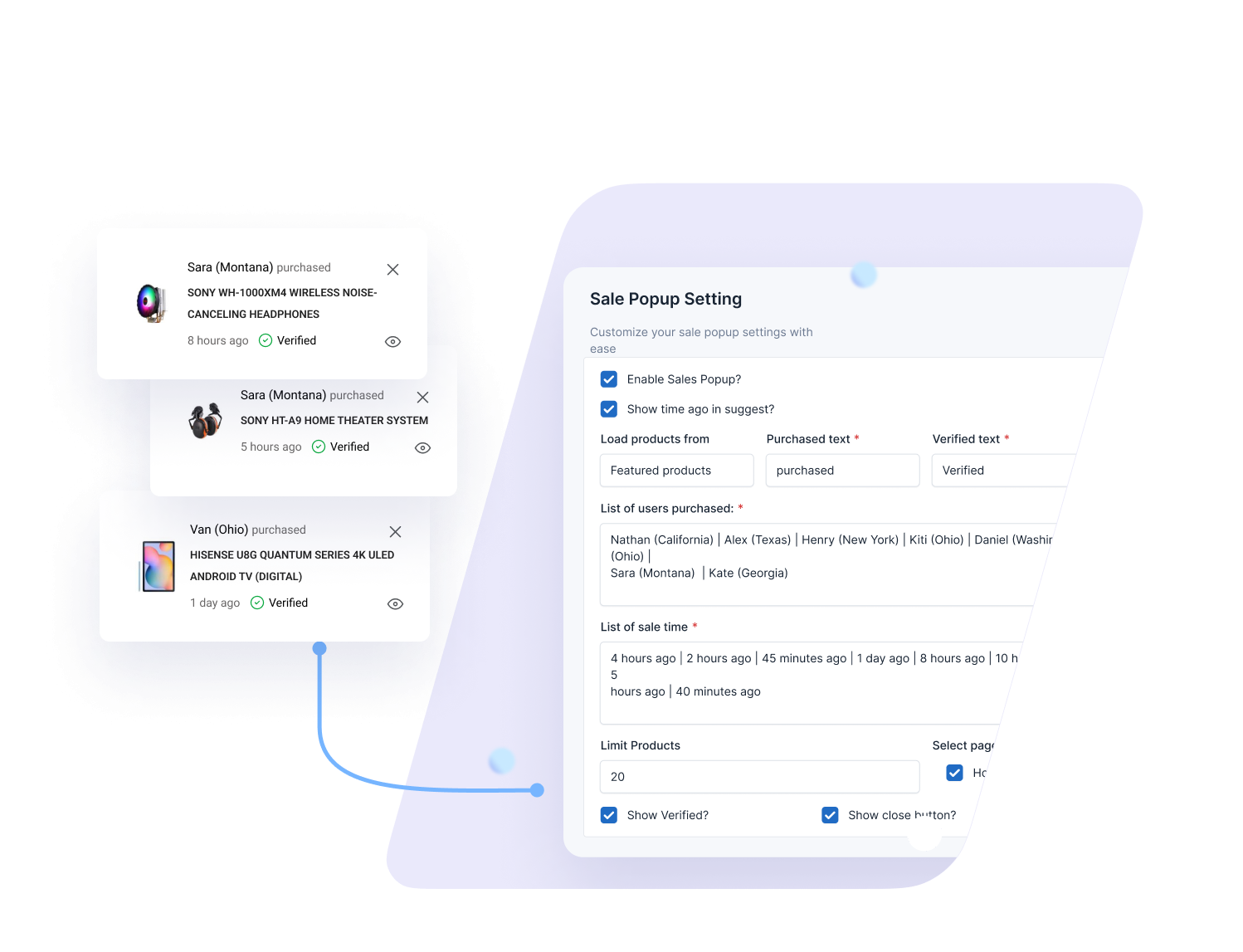
Enhance customer trust and create urgency with dynamic sale popups displaying recently sold products. This feature is fully customizable, allowing you to adjust the popup style, frequency, and product details to match your brand and strategy.
Configure marketplace settings for multi-vendor platforms. Manage vendor accounts, commissions, and product listings for a thriving online marketplace.
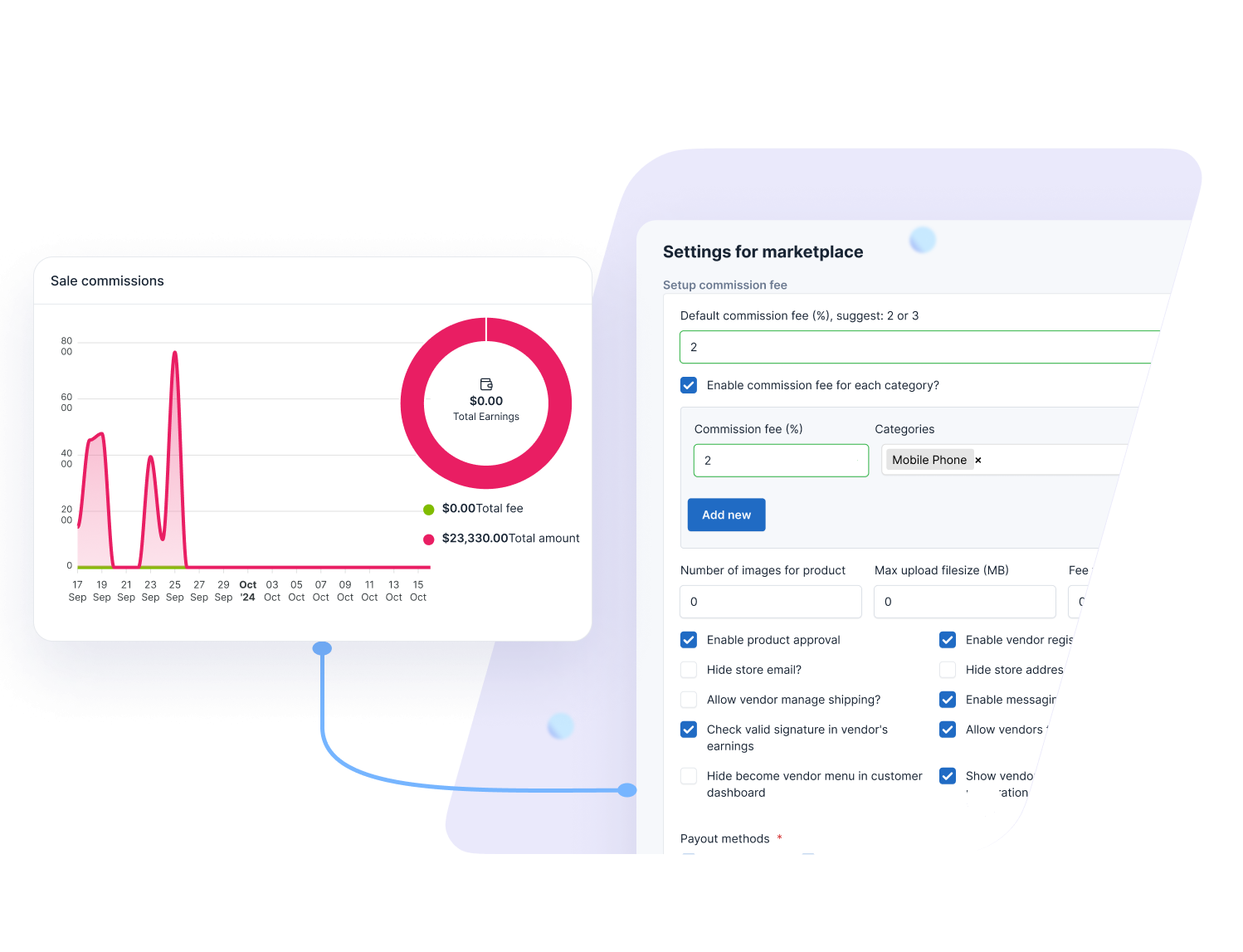
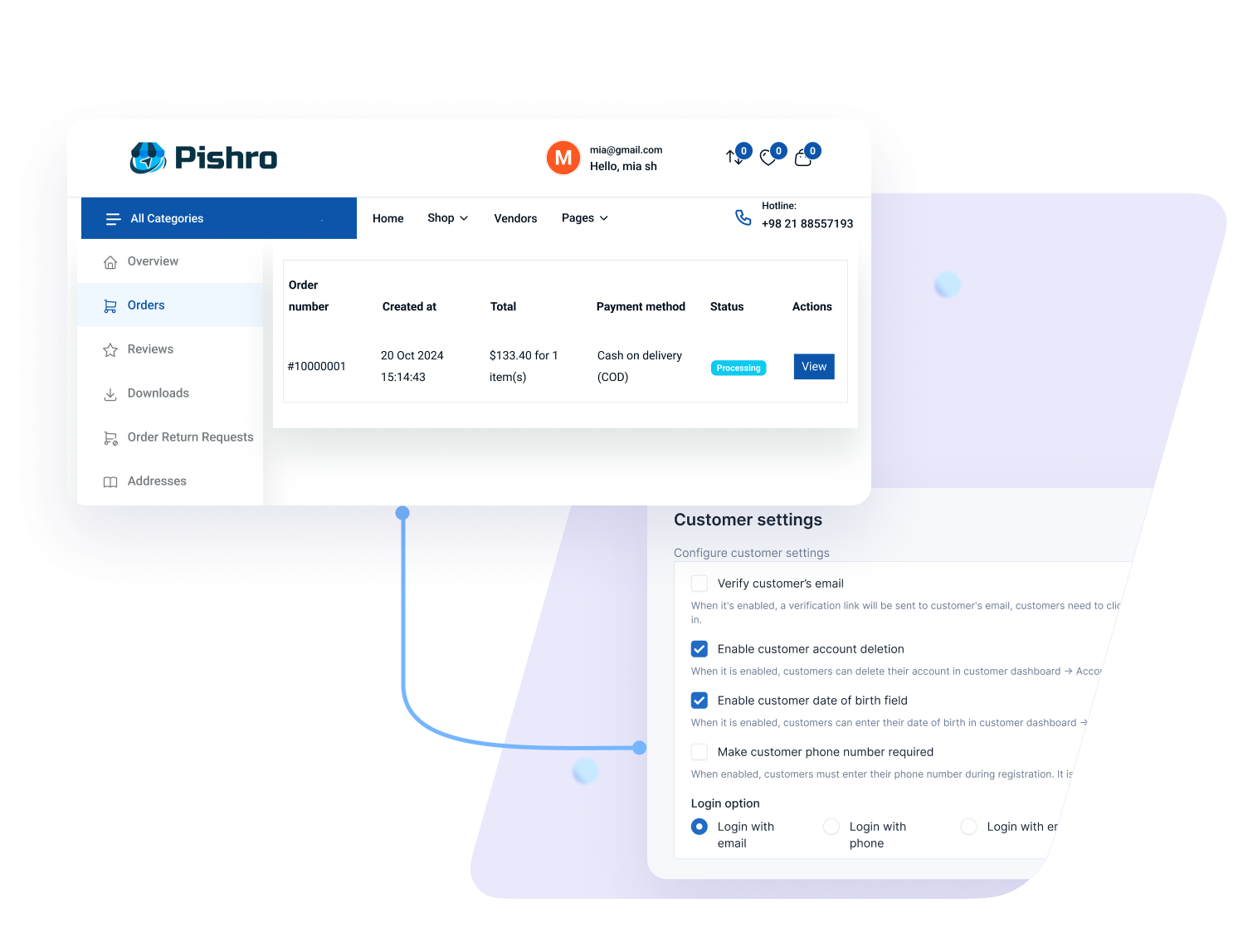
Manage customer accounts with ease by enabling various account settings, including email verification, phone authentication, and profile customization. Ensure secure and personalized customer experiences across your eCommerce platform or CMS.
Take it to your cart