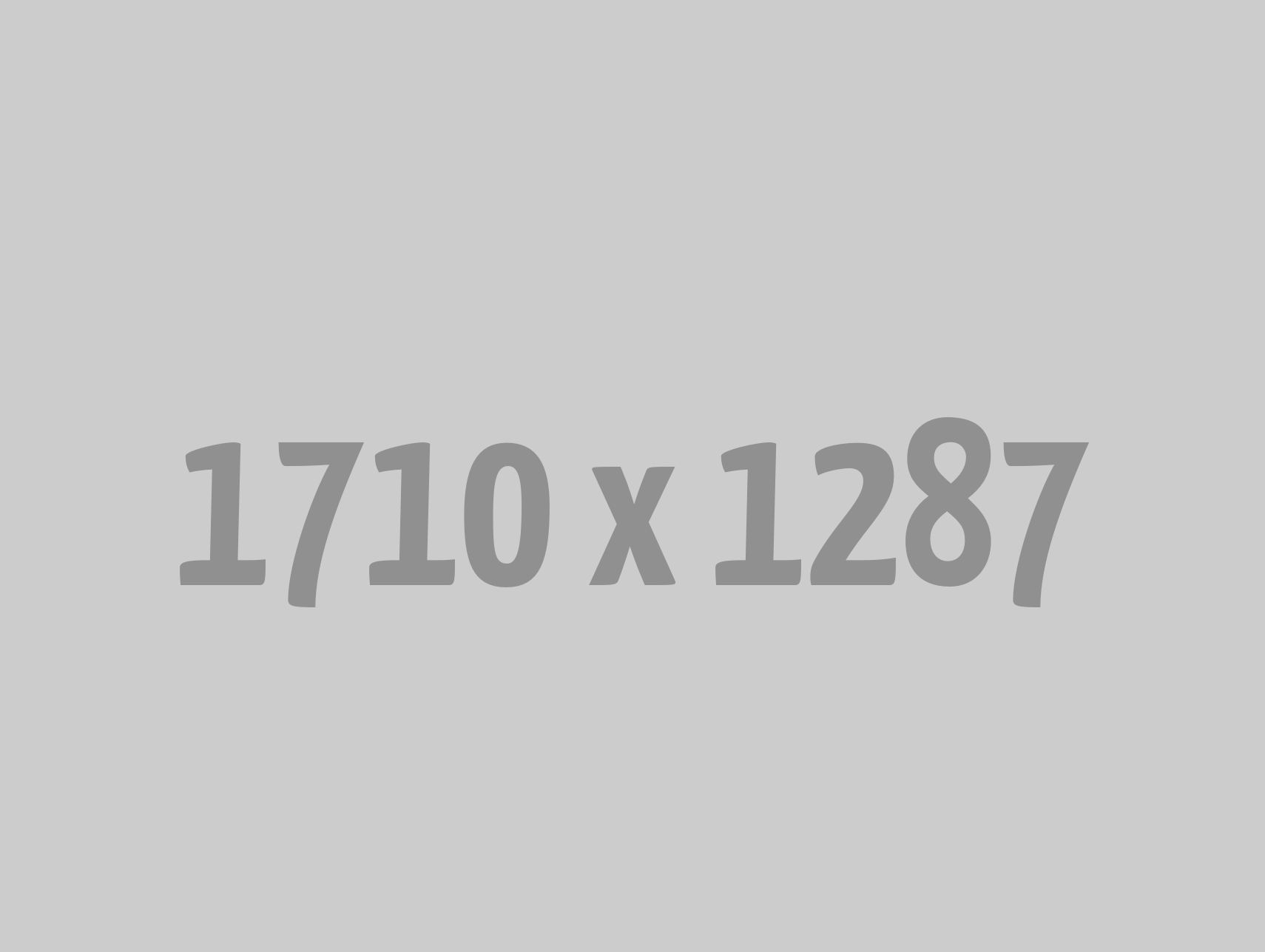ClinicSet presents an agile patient management solution, providing comprehensive support for healthcare professionals. This is Clinic Appointment Booking Management Application which allows hospitals and Doctors to schedule and oversee their time, maintain comprehensive patient records, and streamline billing processesand let patients book their appointment as per their available slots. It Also supports patient visits management by using doctors can manage their patient visits and add related problems and medicine prescriptions there.
ClinicSet fully-featured and mobile responsive customizable laravel Clinic management website for multiple doctors with their schedule management. Notably, ClinicSet boasts an aesthetically pleasing user interface that captivates with its visual appeal. The system is enriched with a plethora of essential features, simplifying patient management for doctors.
Leveraging the PHP Laravel framework, ClinicSet offers remarkable customization possibilities for developers, allowing them to tailor it to specific needs. Every page is fortified with rigorous security checks and safeguards against invalid page submissions, guaranteeing the utmost protection for your system and data integrity.


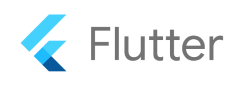





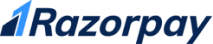



Here are some Key Features that ClinicSet Admin panel provides.

Here are some Key Features that ClinicSet Doctor Panel provides.

Here are some Key Features that ClinicSet Patient panel provides.

Here are some Key Features that ClinicSet Receptionist panel provides.
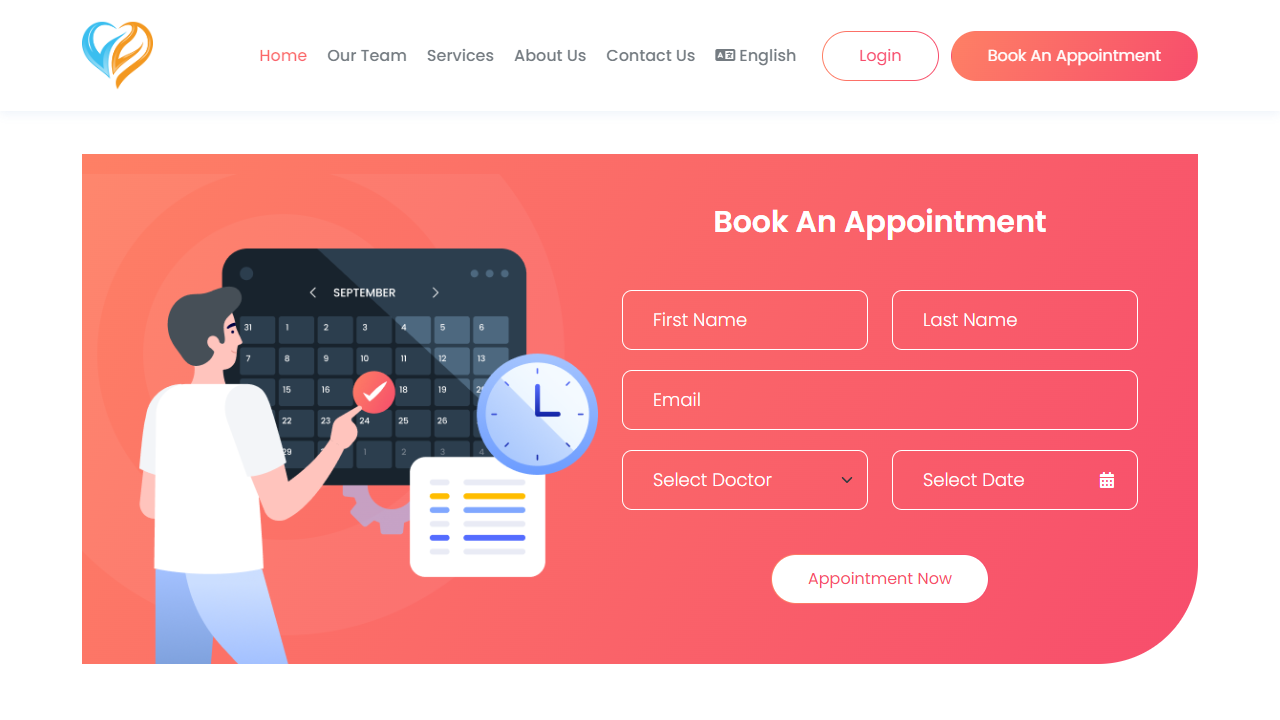
The hospital owner will schedule the time of the week as per its opening time and closing time.
The patient will do the registration via the landing page or the admin will add it from the admin panel.
Doctors then schedule their time with respect to hospital time.
Patients will choose the doctor and time slot as per their preferable date.
Doctors will change appointment status to checked-in / checkout and cancelled.
Receptionist can add an appointment and view pending, upcoming, completed and canceled appointment lists, create new patients, and view the doctor’s profile, invoices and prescriptions. Also able to create invoices and send an email of invoices and prescriptions.
Some case if patient wants Receptionist or admin to book their appointment, at that time this will be usefull. Receptionist or Admin can book new appointments with specific doctor by selecting different services from here on behalf of patient. Also, you can see lists of appointments here, there is another option there Calendar view, by clicking on it you can see the lists of appointments in calendar view.
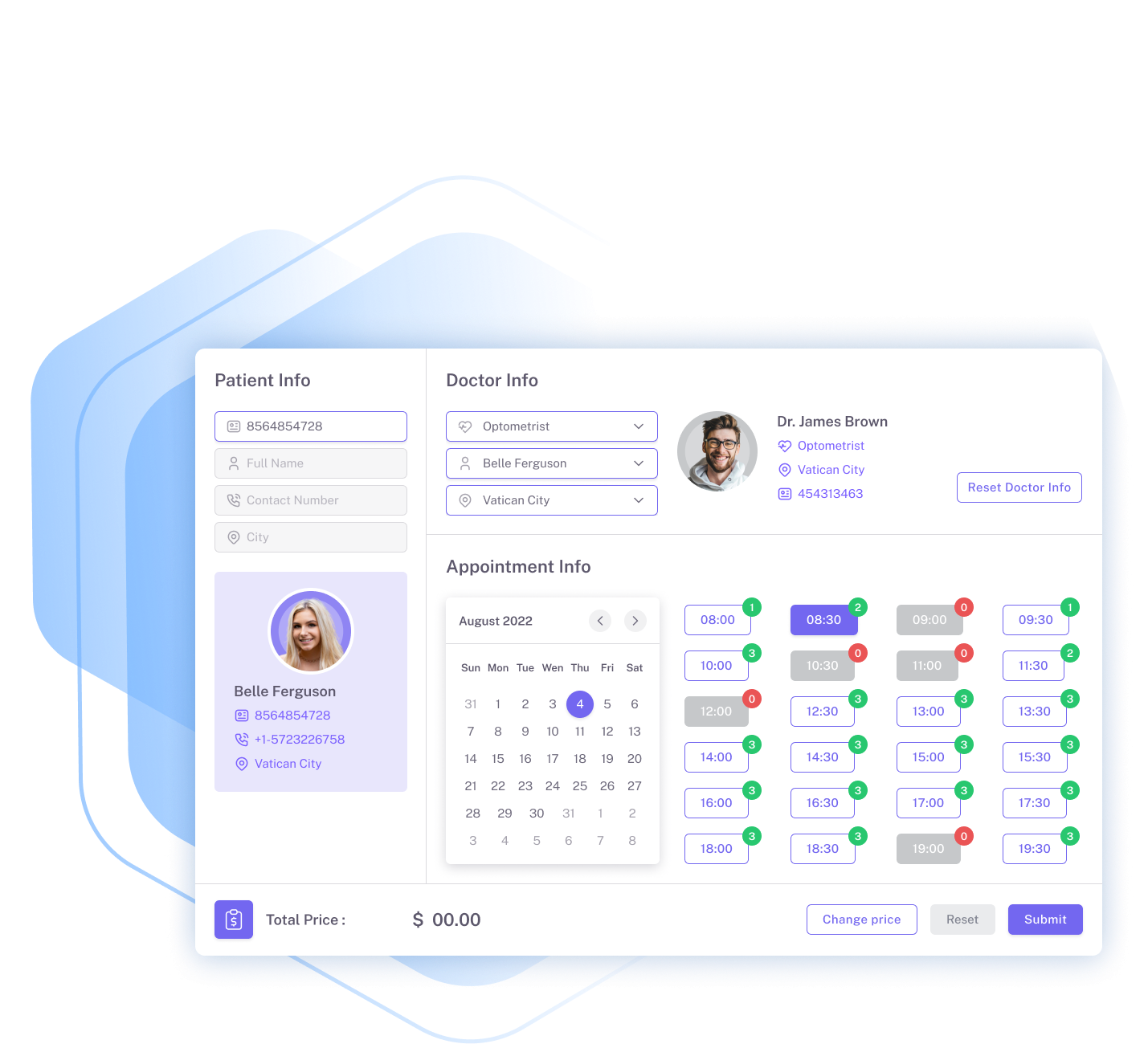
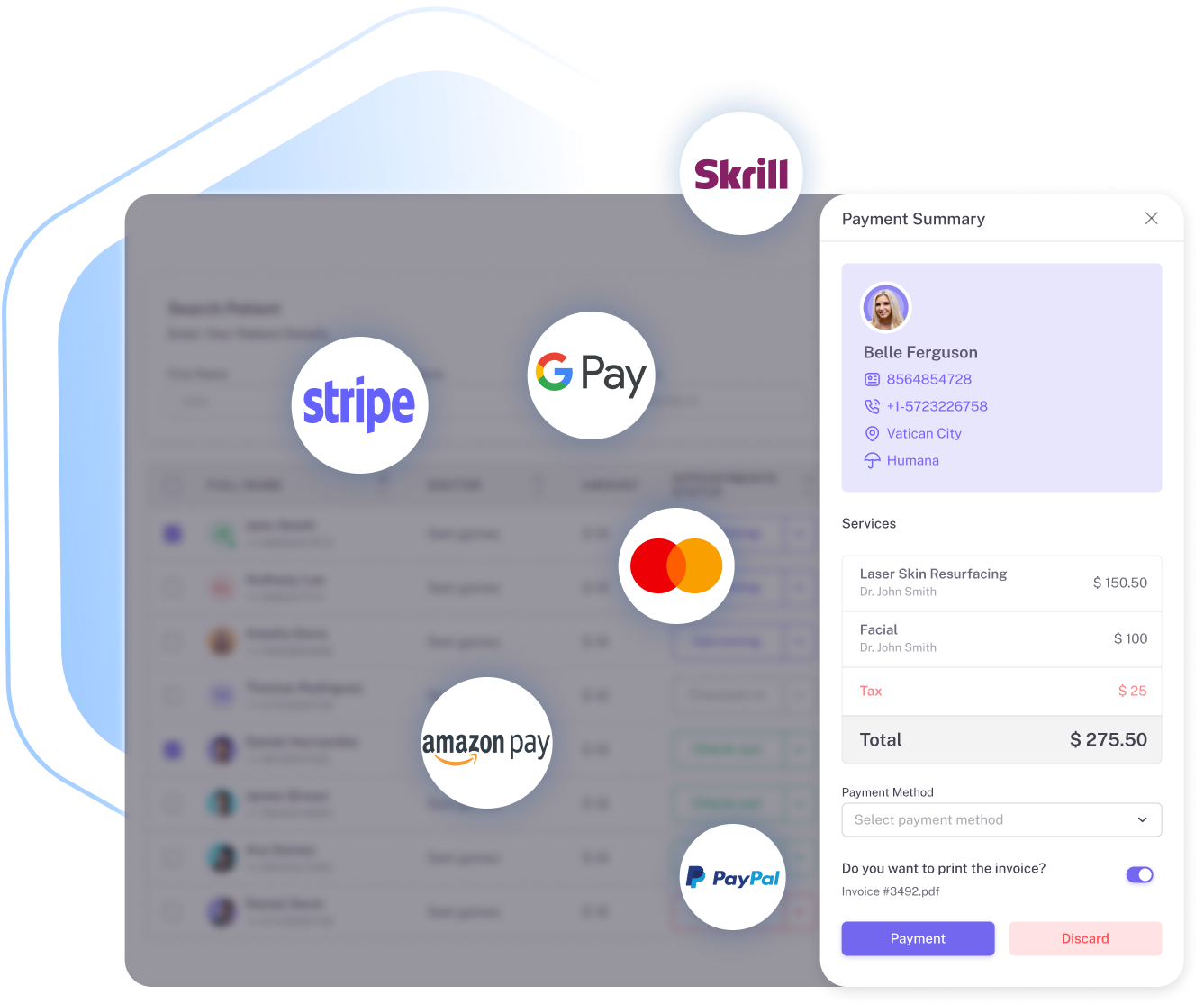
Receptionist or Admin can manually accept cash and cheque and other payments methodes of patient. added payments will be reflected to bill.
Here receptionist or doctors can see appointments , they can later change the status to checked-in, check-out and cancel, and view the patient payment status.
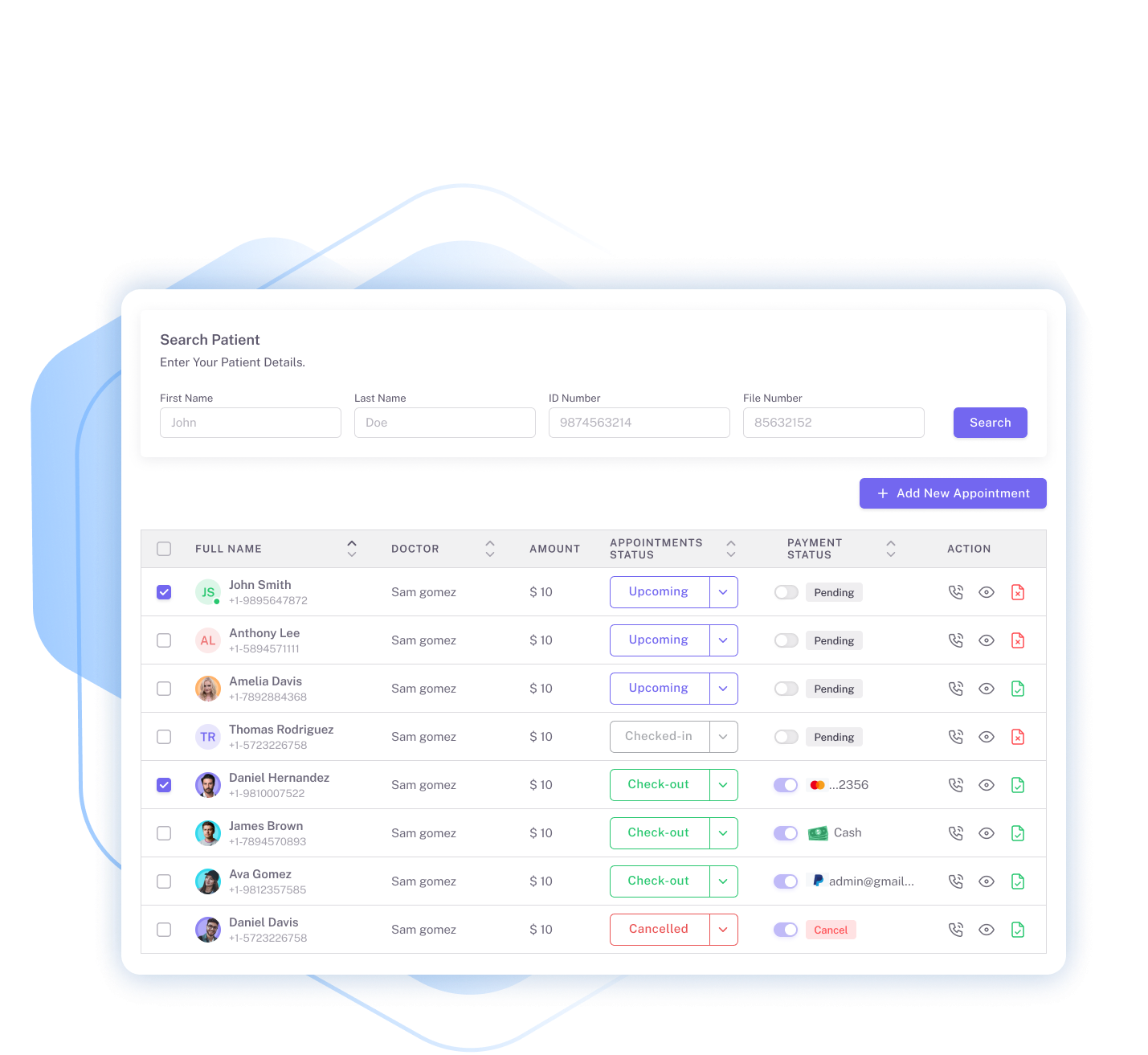
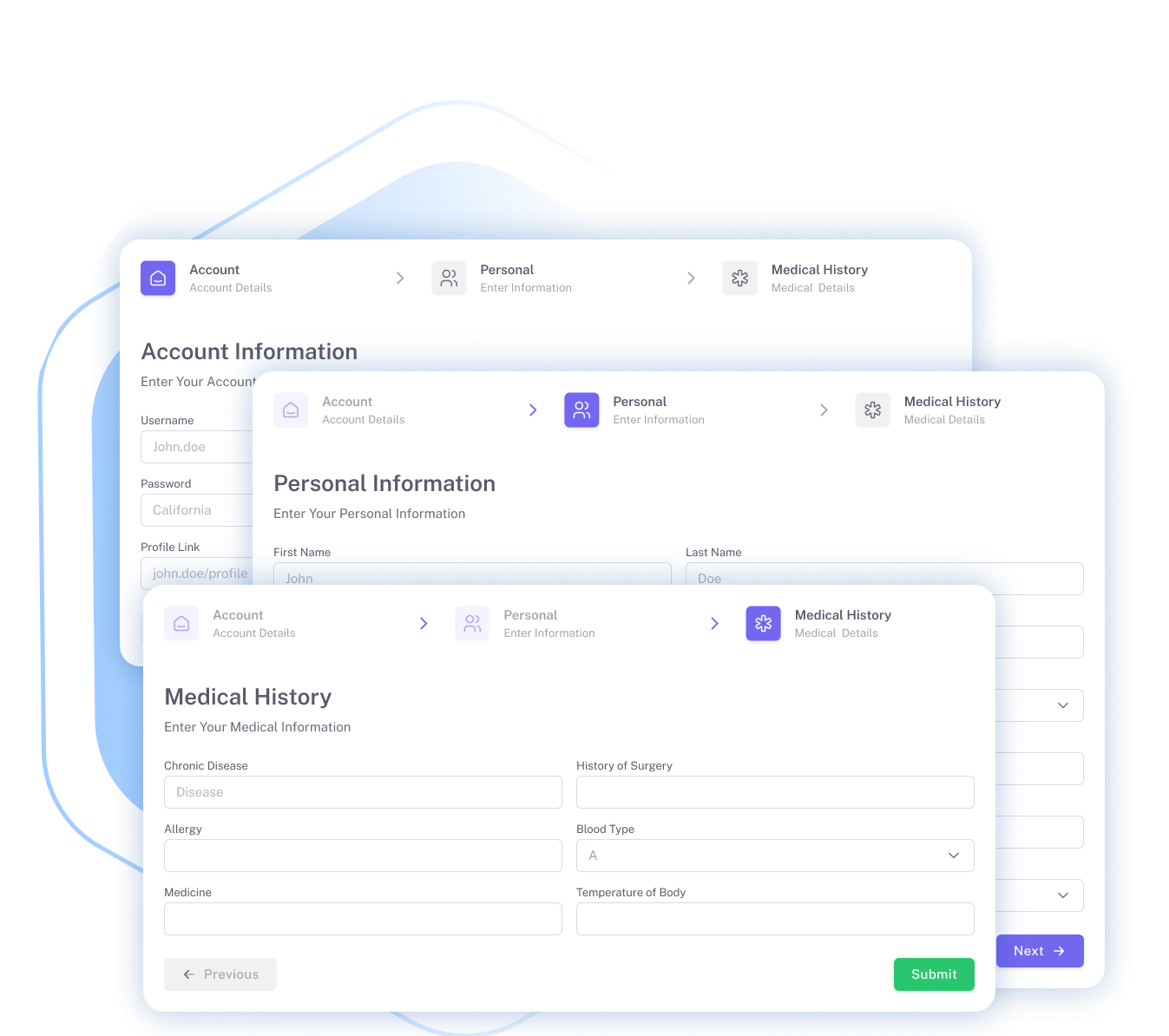
Here receptionist or admin can manage the patients that registered via landing page or added by receptionist or admin. Receptionist or admin can change patient password and other details from here, and can see lists of appointment booked by specific patients in detail screen.
Doctors can schedule an appointment and view the pending, upcoming, completed and canceled appointments list, can view and add new patients and also be able to see the receptionist list. Can create, view and send an email of patients’ prescriptions and invoices. Able to view analytics on the dashboard about total appointments and monthly earnings.
Doctors can write prescription for patient. in which he can add notes, and add medicines details, which medicine patient needs to take and in how much dosage of it, and also maintain accurate records for comprehensive healthcare management.

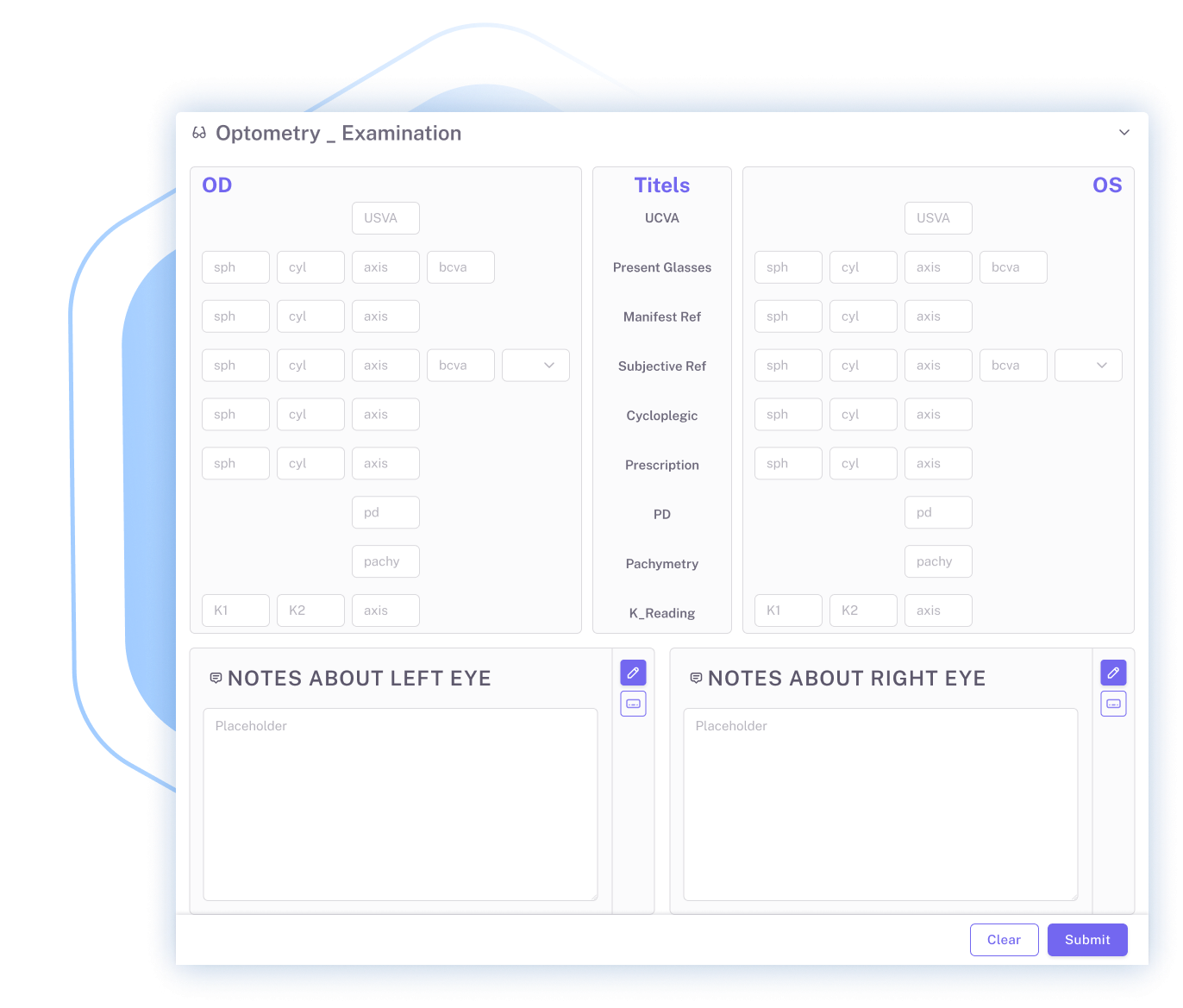
If you're looking to create medical forms for various examinations and general patient information, Doctor can Create templates for different types of exams.
Settings will include some other set of modules .
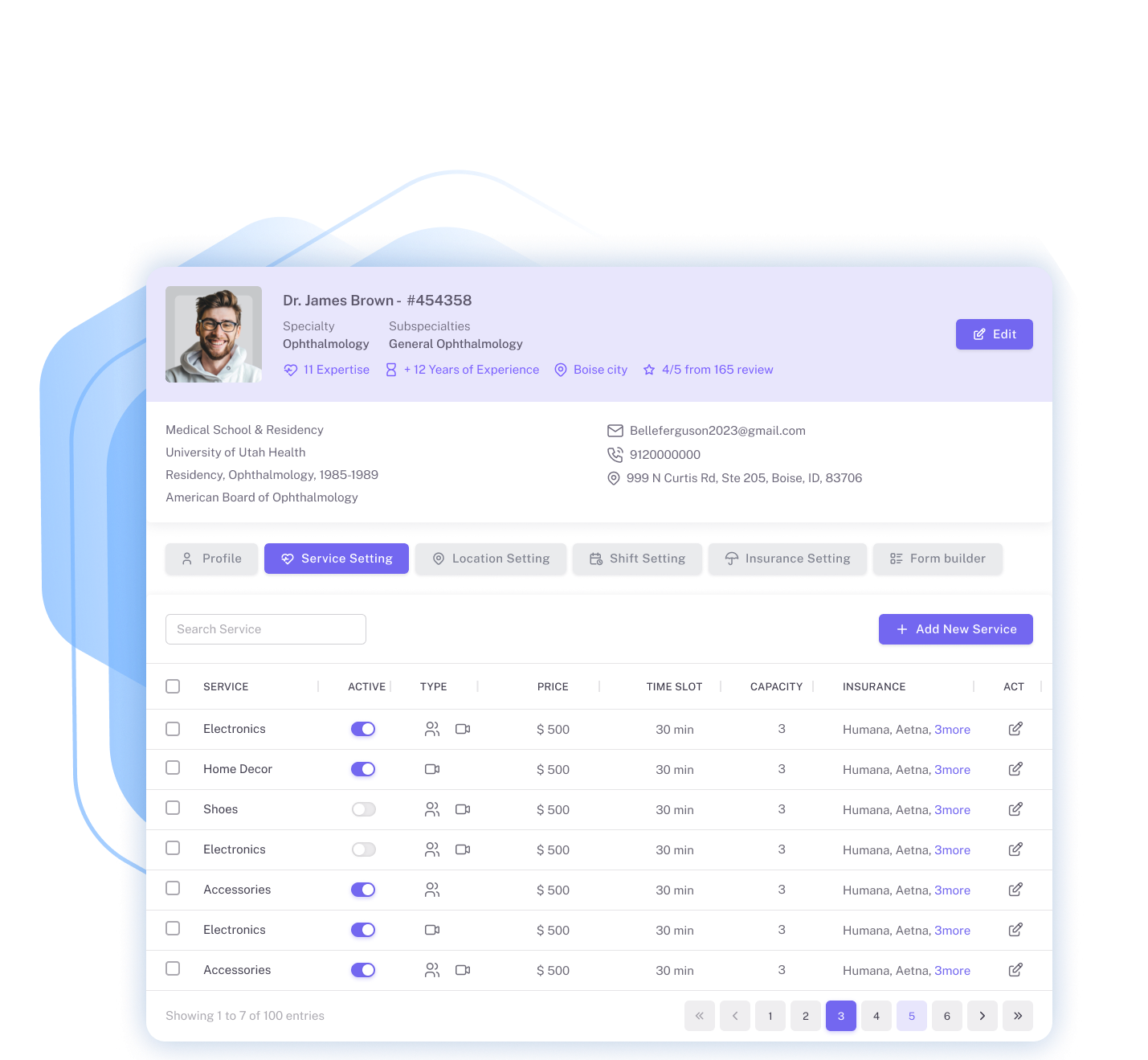
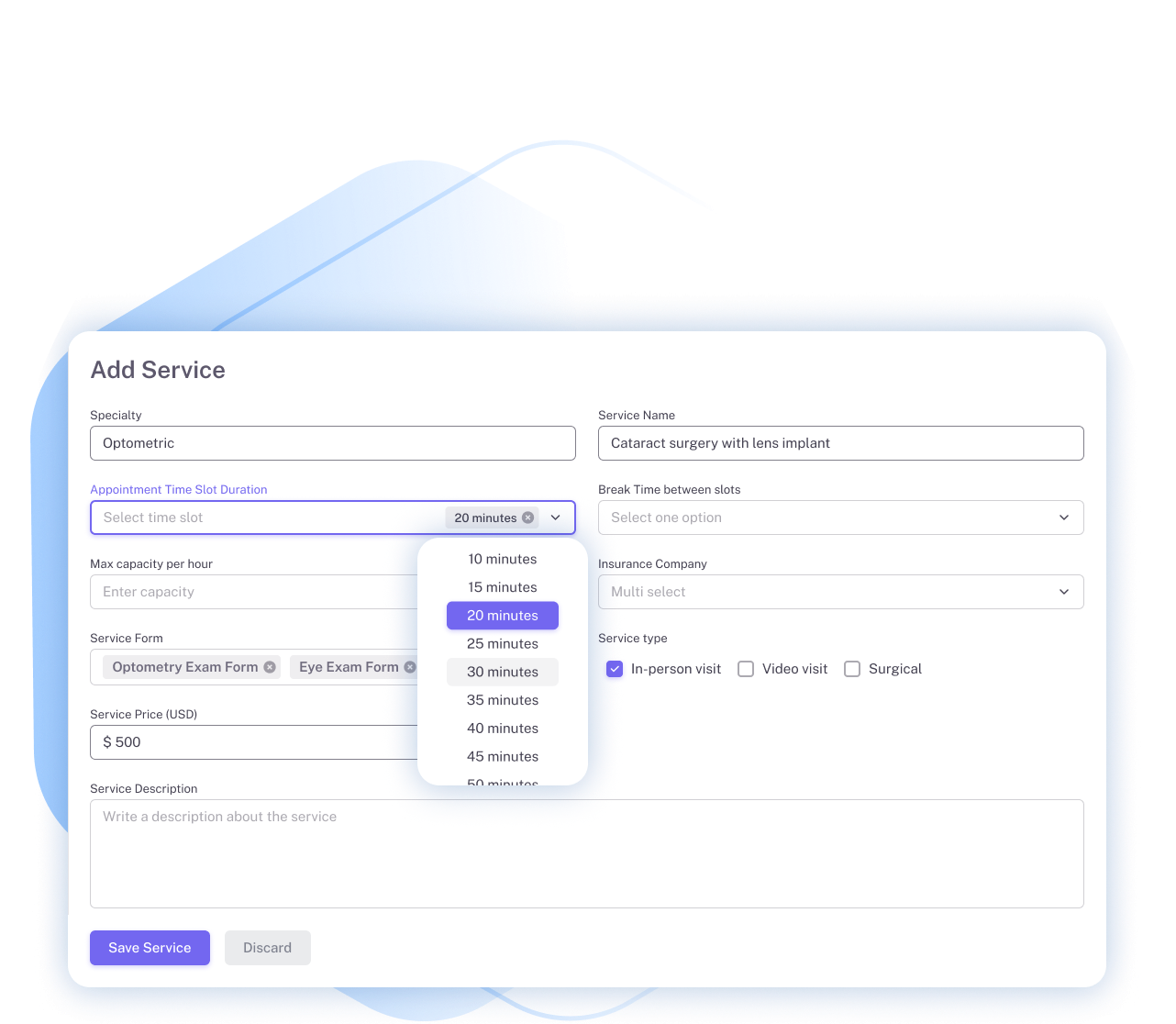
Here you can add different kind of Services and its categories, Services are generally used in appointments. Patient will Select the service while booking the appointments. You can define the service charge per service.
Scheduling shifts in a healthcare setting, particularly in hospitals or clinics, is critical for ensuring proper patient care, managing workloads. Doctor can set their availability as per day in this module, so patient will be booked slots accordingly.
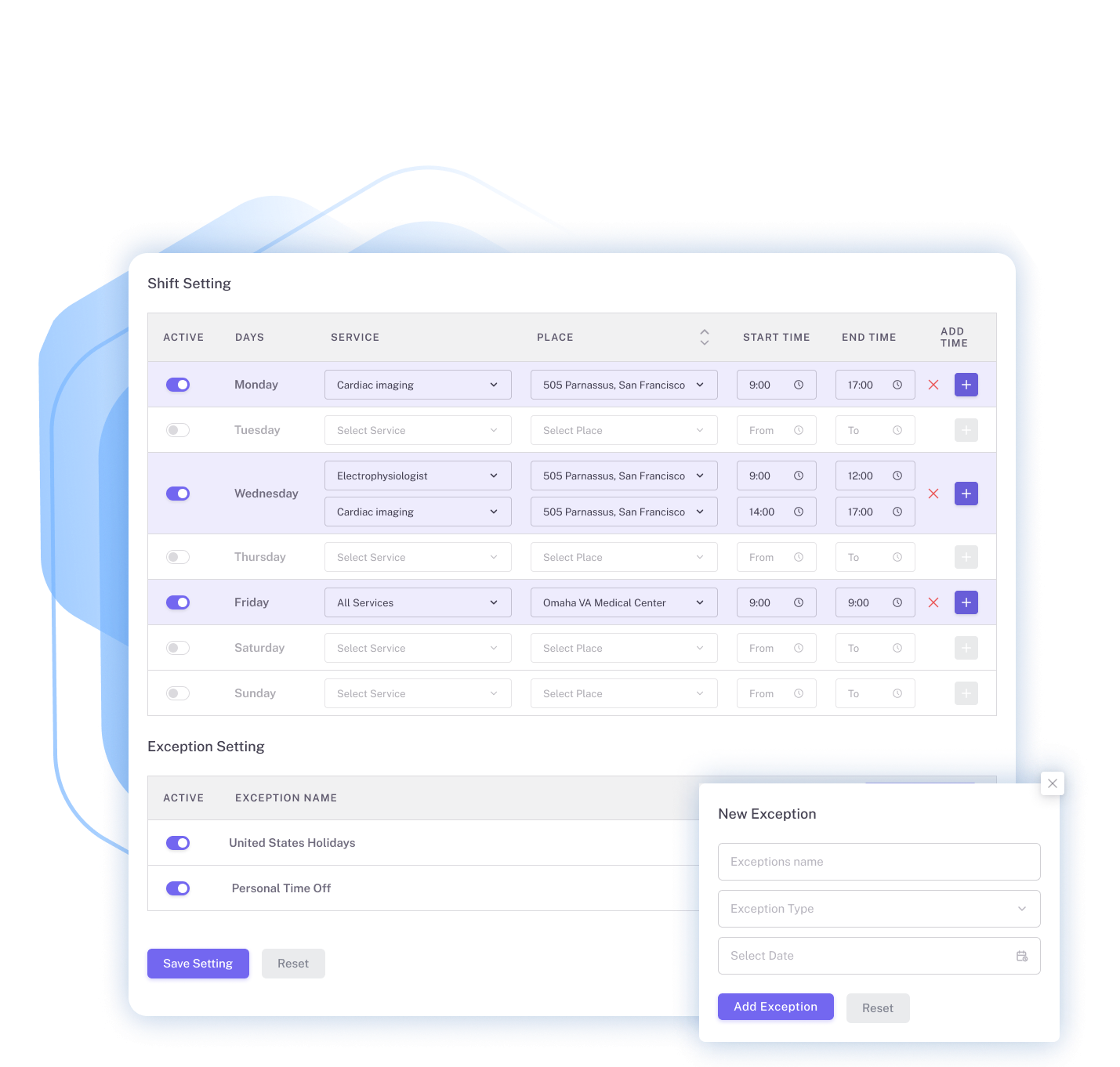
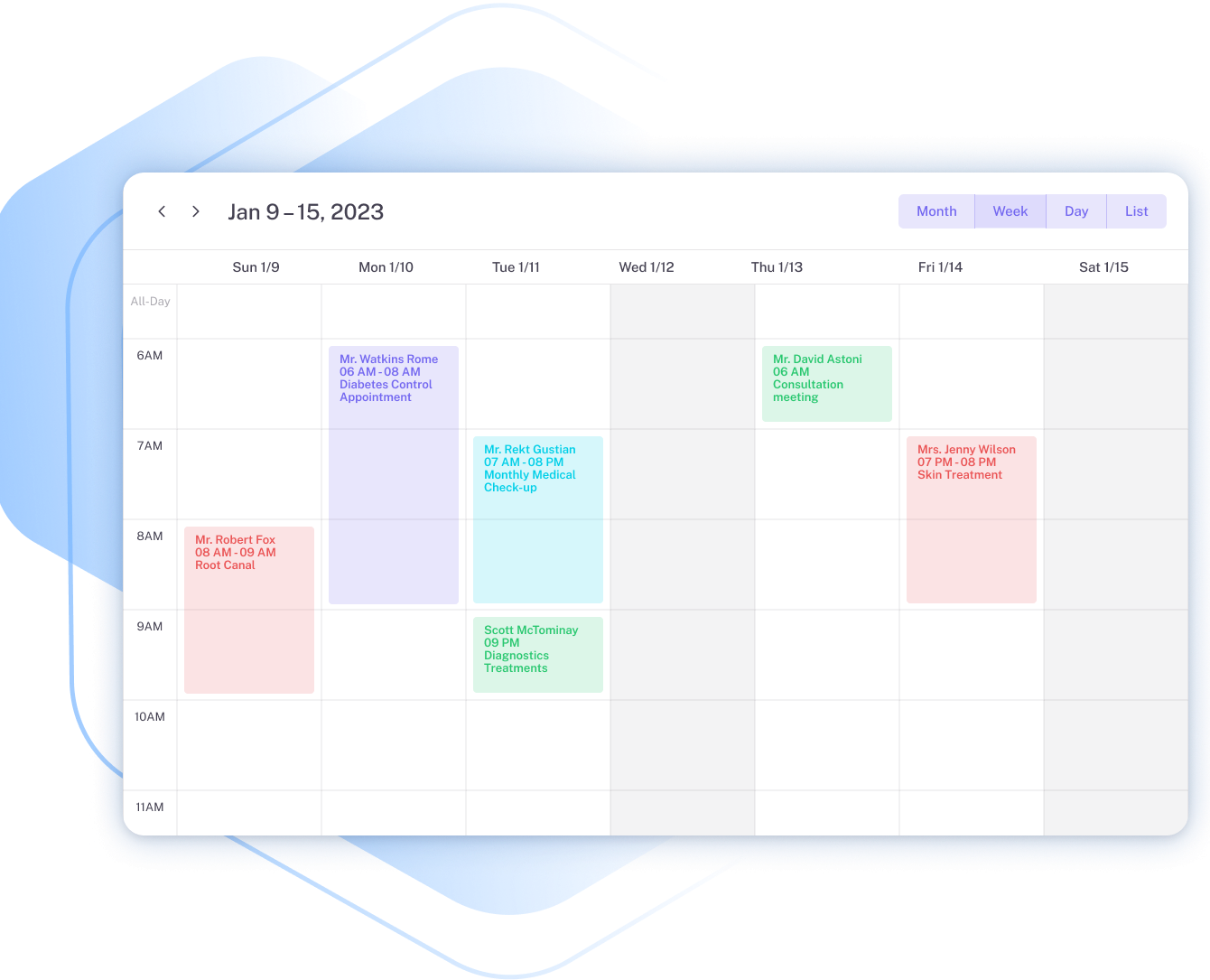
Doctors / Admin / Patient are able to see the Doctor's Schedule and Shifts in calendar view.
Admin can able to add and manage doctors, patients and receptionists. Also able to see today’s, upcoming, pending, complete and cancel appointments for all doctors and patients, prescriptions and invoices. Can see the analytics on the dashboard about total appointments, total revenue, today’s earnings, monthly registered user’s graph and total monthly earnings of the hospital or clinic. Admin can change the system settings from admin panel, like admin can change the hospital schedule time, change contact email, number, etc.
This tool could allow medical practitioners or clinics to create custom forms for medical test and examination, patient registration forms, appointment request forms, consent forms for medical procedures, symptom tracking forms, test result follow-uppatient, medical history, and other documentation.
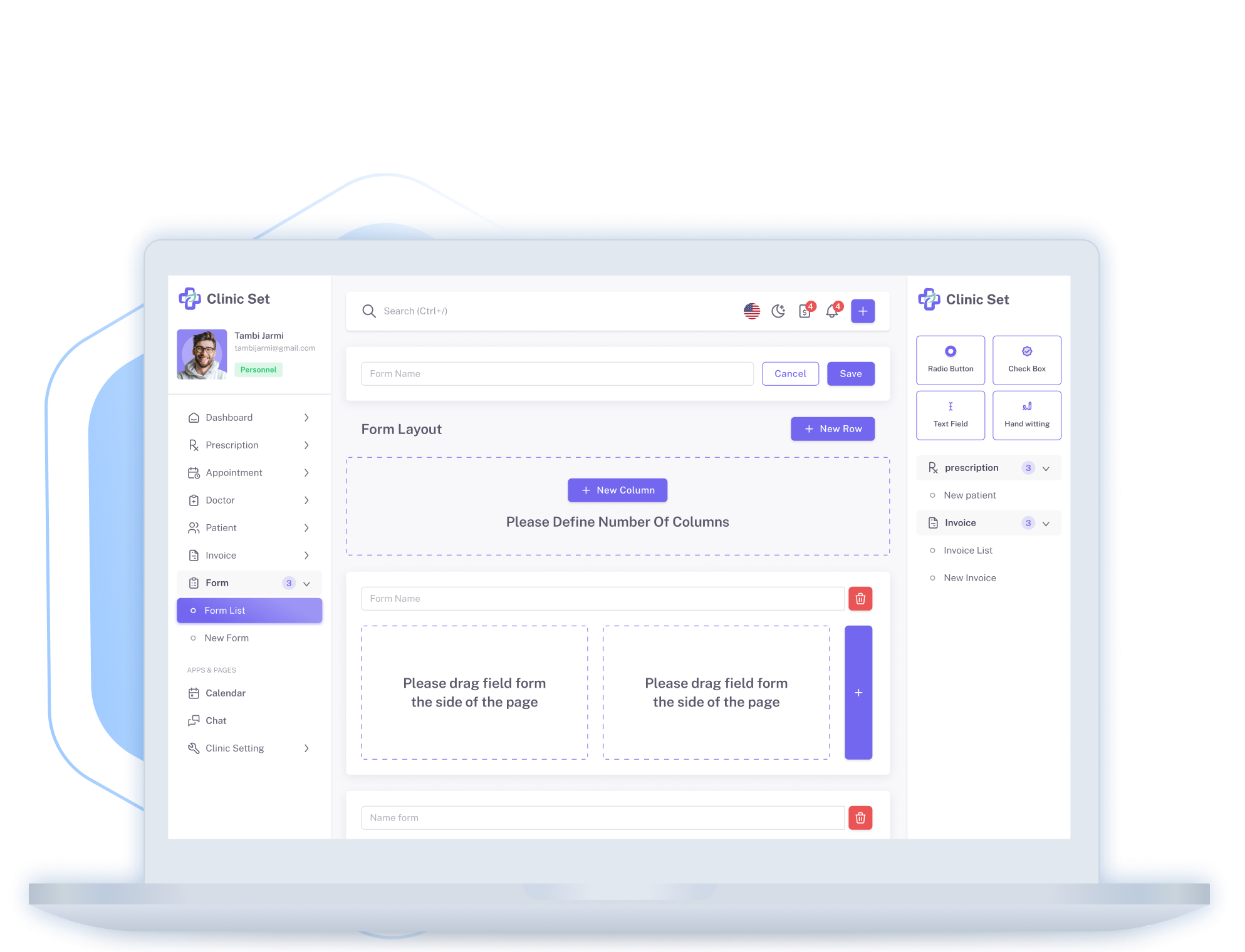
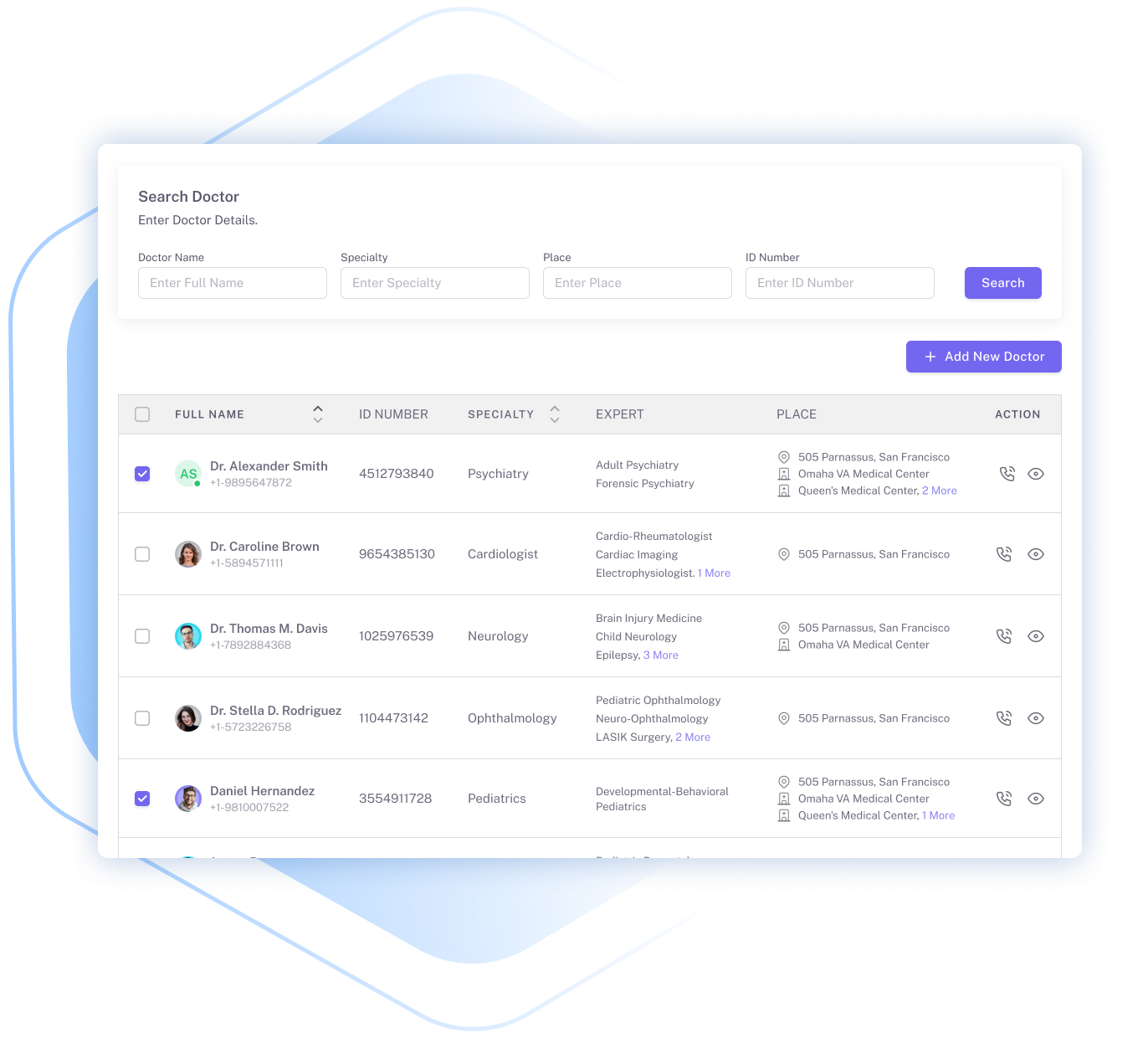
Admin can able to add and manage doctors, patients, receptionists and Staffs.
When setting up a medical admin panel, it's essential to have organized sections for various administrative functions.
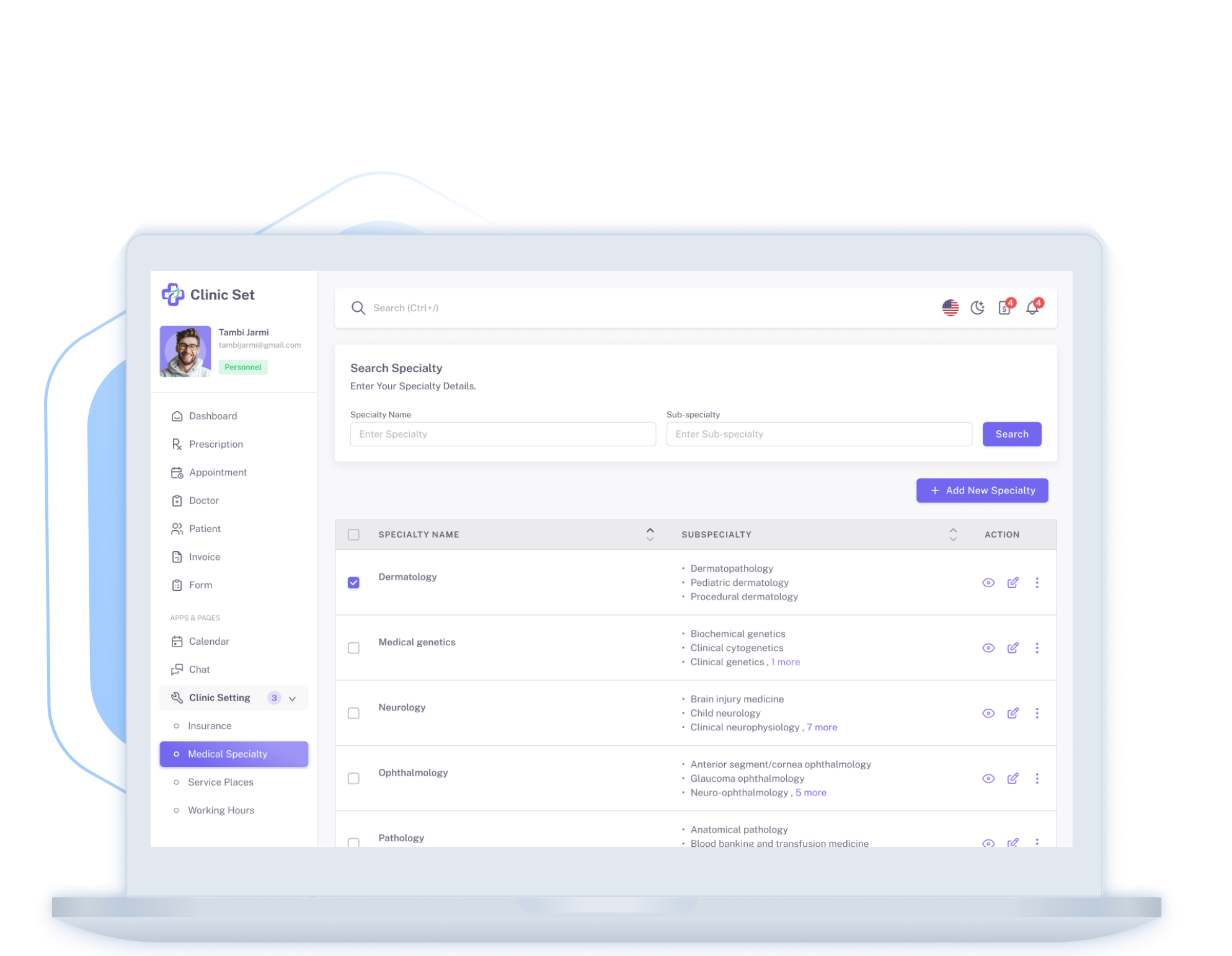
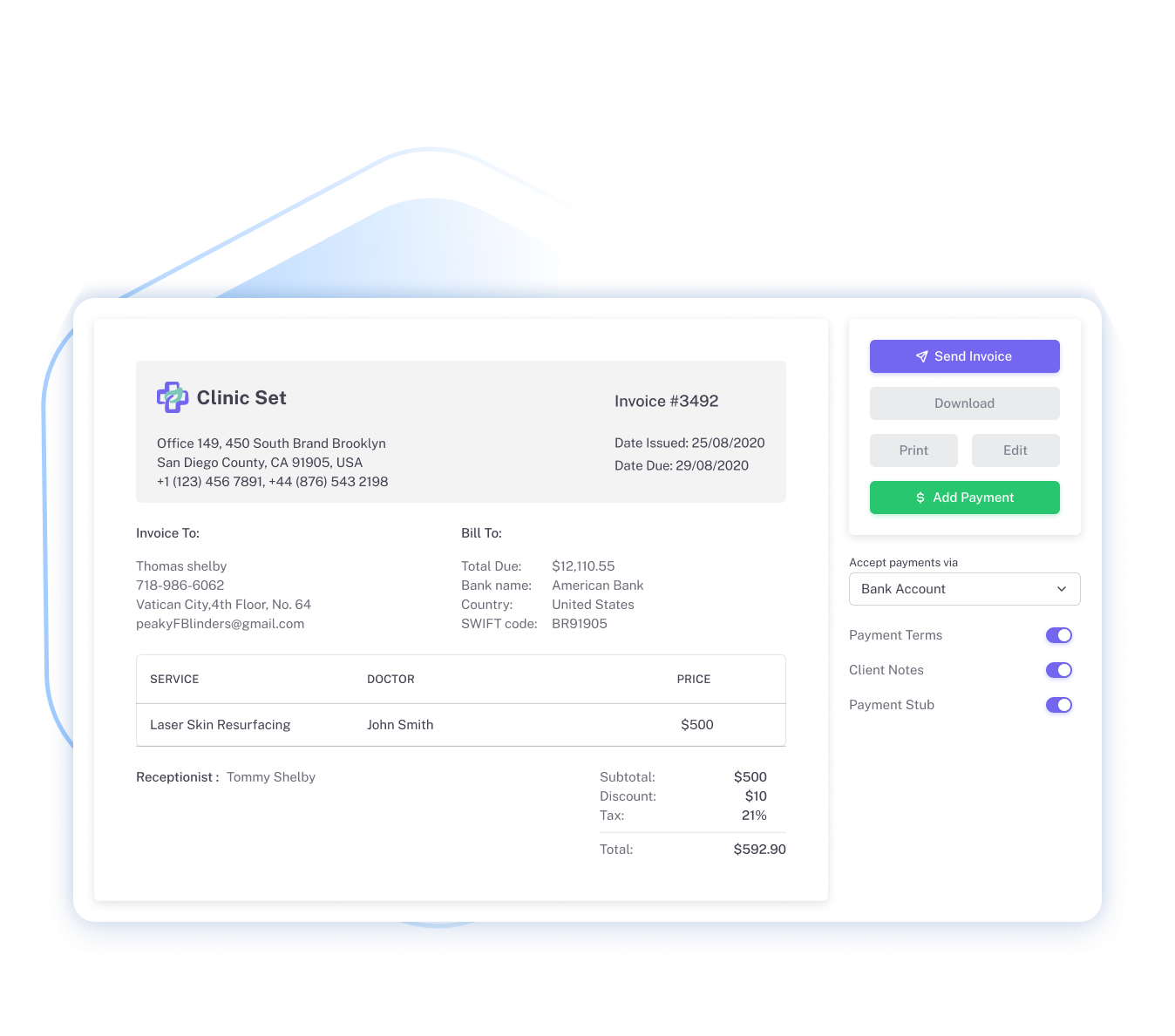
The invoices module provides a facility to create a digital invoice for the patient. You can select Patient, Invoice Date and add some Discount too. We also provide export invoice support. By which you can export PDF for the invoice that you created. Invoice management encompasses tasks like creating, tracking, and processing invoices, crucial for financial records and facilitating smooth transactions in business.
Patient can able to register online and book an appointment. Also can able to see doctors, prescriptions and invoices.
Patient can able to register online and book an appointment. Also can able to see doctors, prescriptions and invoices.
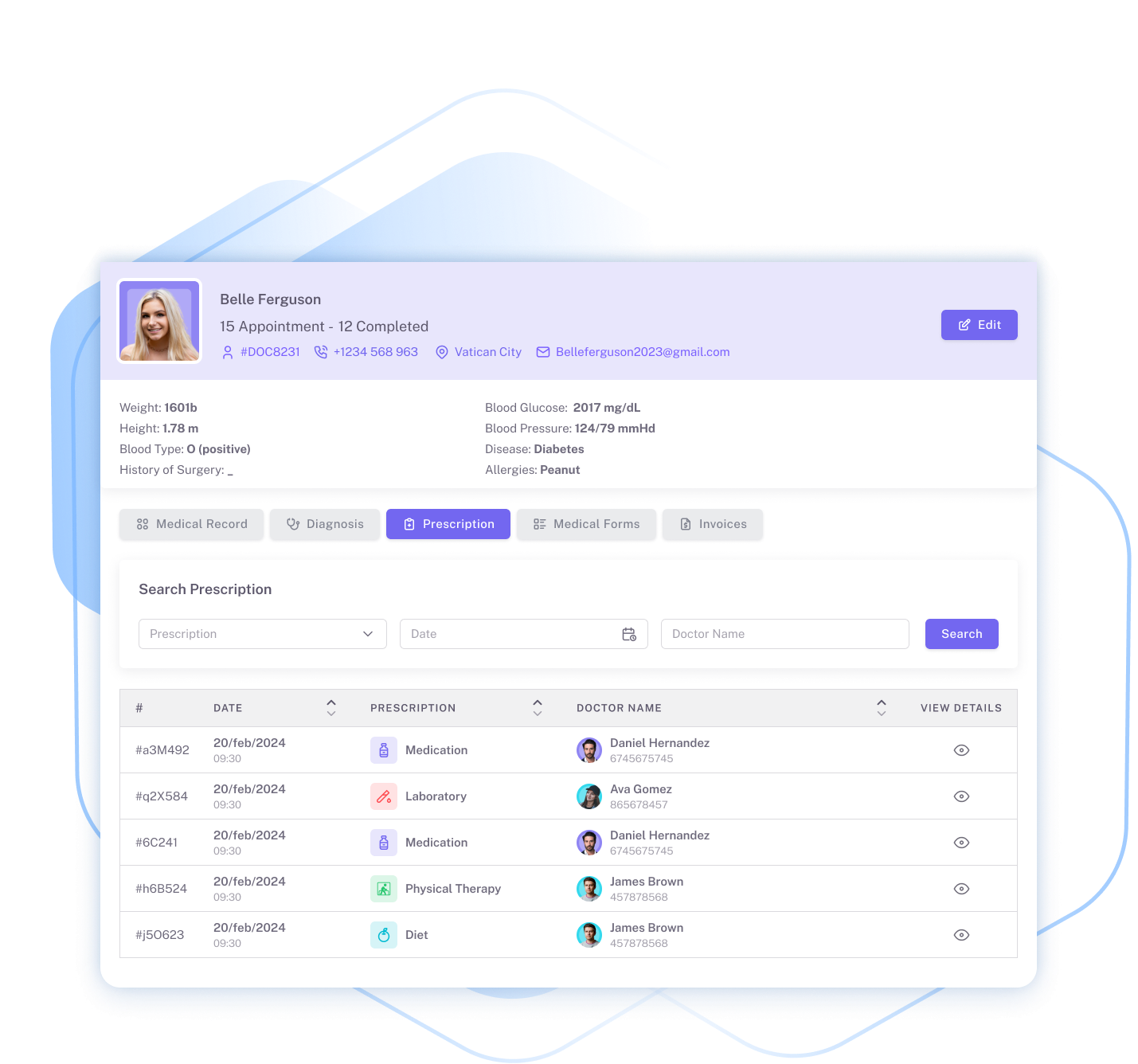
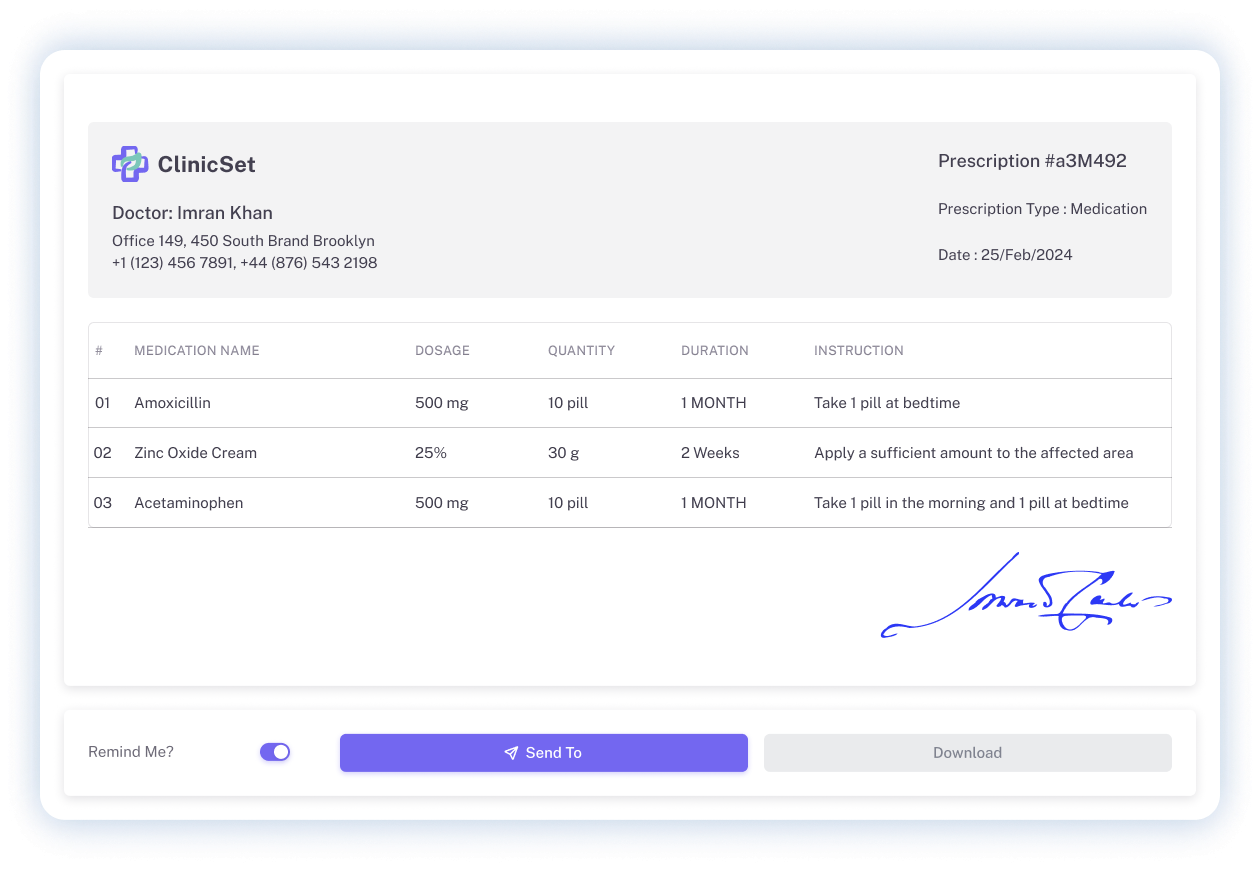
The Prescription Details section on the patient panel provides an overview of the prescribed medications, including dosages, administration instructions, and refill information. Patients can easily access their prescription history and track any changes made by their healthcare provider.
A medical record is a comprehensive document that contains a patient's health history, including diagnoses, treatments, and medications. It ensures continuity of care and facilitates informed decision-making by healthcare providers. The patient panel provides an overview of a patient's key medical information, including recent visits, diagnoses, test results, and ongoing treatments, allowing healthcare providers to quickly assess the patient's current status.
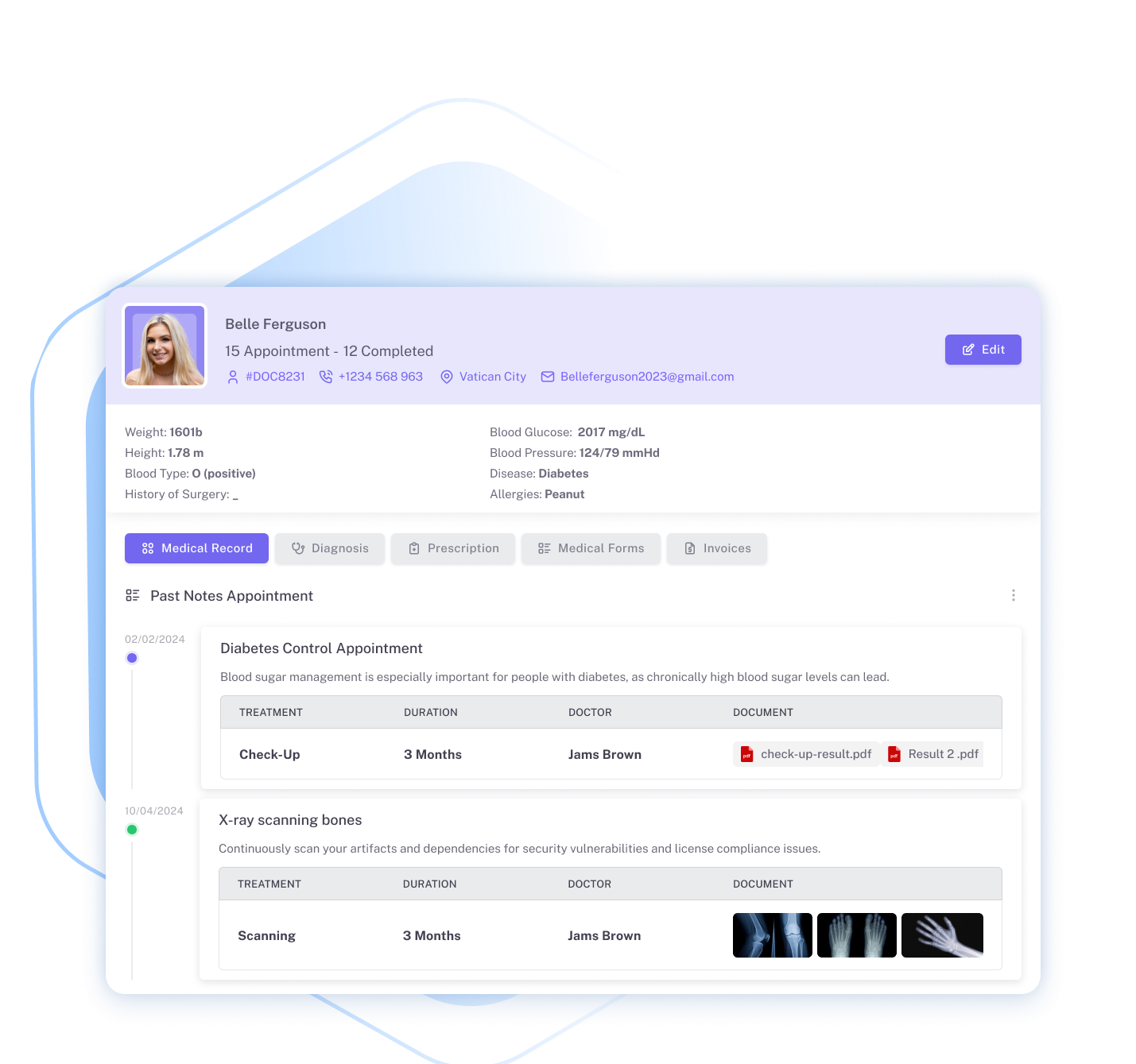
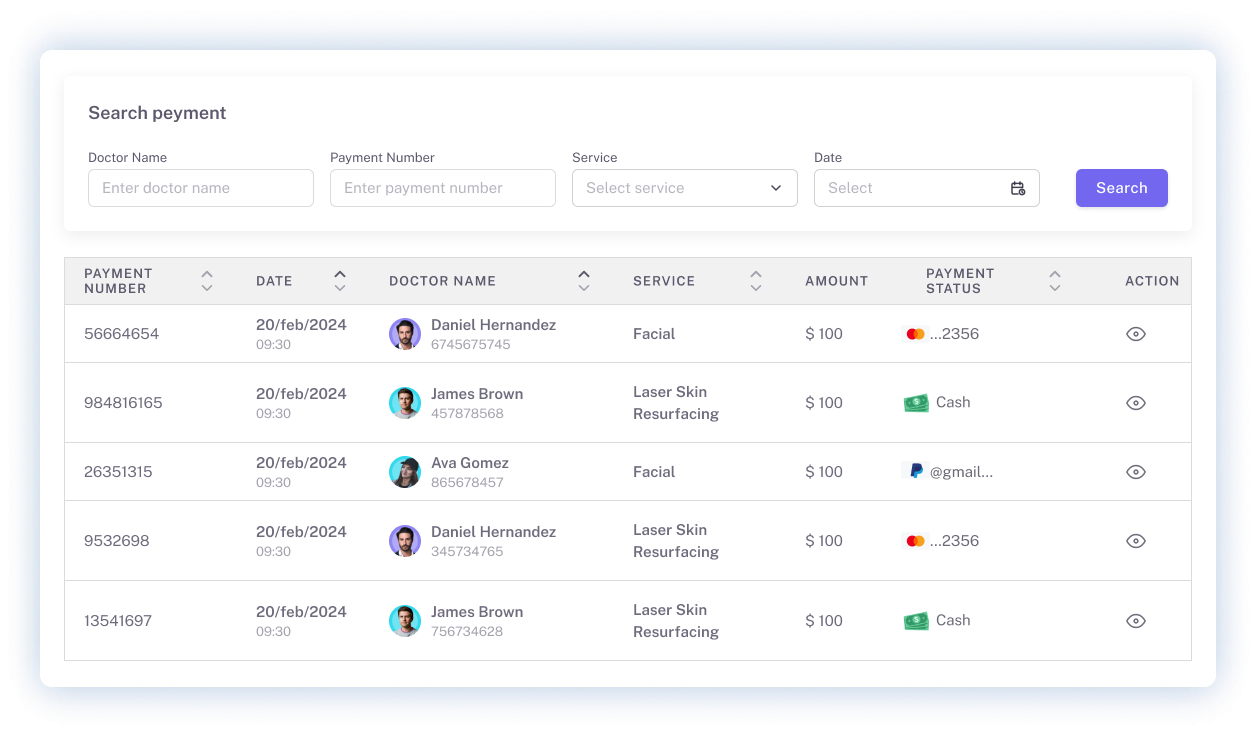
View your complete transaction and payment history, including dates, amounts, and services received. Easily track past payments and download receipts for your records.
Engage in real-time chat with our healthcare team for personalized support and quick answers to your medical questions. Secure, confidential, and available whenever you need assistance.
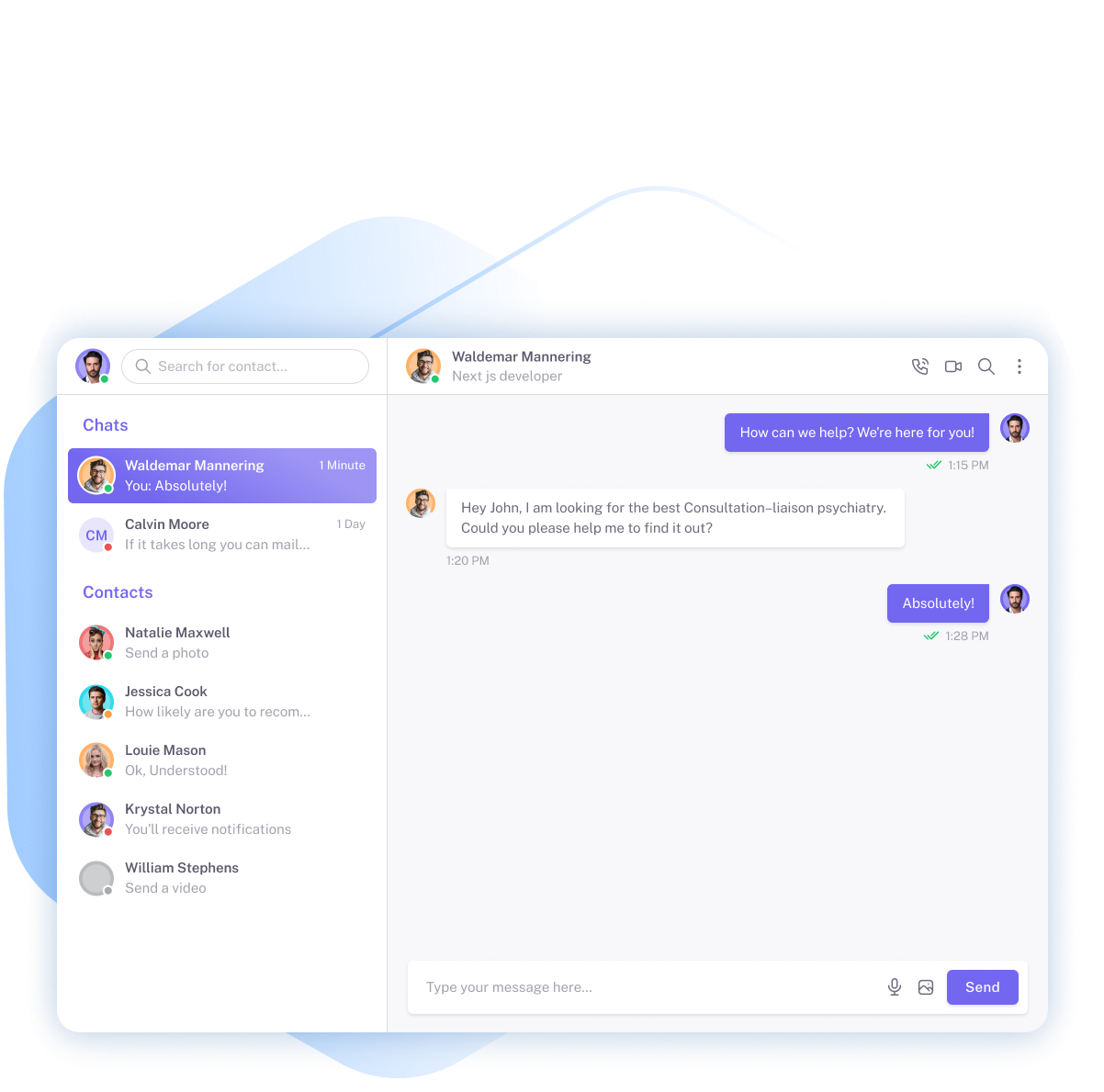
You don’t need to be a photographer to know a great photo when you see one. And you don’t need to be a photographer to take a great photo—you just need the D3500. It s as easy to use as a point-and-shoot, but it takes beautiful DSLR photos and videos that get noticed. It feels outstanding in your hands, sturdy and balanced with controls where you want them